Proxy events to the backend
Due to its self-hosted nature, Centrifugo can offer an efficient way to proxy client connection events to your application backend, enabling the backend to respond to client connection requests in a customized manner. In other words, this mechanism allows Centrifugo to send (web)hooks to the backend to control the behavior of real-time connections.
For example, you can authenticate connections by responding to requests from Centrifugo to your application backend, subscribe connections to a stable set of channels, refresh client sessions, and handle RPC calls sent by a client over a bidirectional real-time connection. Additionally, you can control subscription and publication permissions using these event proxy hooks.
Supported proxy events
Here is the full list of events which can be proxied (we will show the details about how to configure each of those later in this chapter).
Client-wide proxy events:
connect– called when a client connects to Centrifugo, so it's possible to authenticate user, return custom initial data to a client, subscribe connection to server-side channels, attach meta information to the connection, and so on. This proxy hook available for both bidirectional and unidirectional transports.refresh- called when a client session is going to expire, so it's possible to prolong it or just let it expire. Can also be used as a periodical connection liveness callback from Centrifugo to the app backend. Works for bidirectional and unidirectional transports.
Channel-wide proxy events:
subscribe- called when clients try to subscribe on a channel, so it's possible to check permissions and return custom initial subscription data. Works for bidirectional transports only.publish- called when a client tries to publish into a channel, so it's possible to check permissions and optionally modify publication data. Works for bidirectional transports only.sub_refresh- called when a client subscription is going to expire, so it's possible to prolong it or just let it expire. Can also be used just as a periodical subscription liveness callback from Centrifugo to app backend. Works for bidirectional and unidirectional transports.subscribe_stream– this is an experimental proxy for simple integration of Centrifugo with third-party streams. It works only for bidirectional transports, and it's a bit special, so we describe this proxy type in a dedicated chapter Proxy subscription streams.cache_empty– a hook available in Centrifugo PRO to be notified about data missing in channels with cache recovery mode. See a dedicated description.state– a hook available in Centrifugo PRO to be notified about channeloccupiedorvacatedstates. See a dedicated description.
Finally, Centrifugo can proxy client RPC calls to the backend:
rpc- called when a client sends RPC, you can do whatever logic you need based on a client-provided RPCmethodanddata. Works for bidirectional transports only (and bidirectional emulation), since data is sent from client to the server in this case.
Centrifugo does not emit unsubscribe and disconnect events at this point. For the exact reasoning and possible workarounds check out the answer in Centrifugo FAQ.
Supported proxy protocols
Before we dive into specifics of event configuration let's talk about protocols which Centrifugo can use to proxy events to the backend. Currently Centrifugo supports:
- HTTP requests – using JSON-based communication with the backend
- GRPC – by exchanging messages based on the Protobuf schema
Both HTTP and GRPC share the same Protobuf schema under the hood for request/response format – so you can easily extrapolate all the request/response fields described in this doc from one protocol to another.
HTTP proxy
HTTP proxy in Centrifugo converts client connection events into HTTP requests to the application backend. To use HTTP protocol when configuring event proxies use http:// or https:// in the proxy endpoint.
All HTTP proxy requests from Centrifugo use HTTP POST method. These requests may have some headers copied from the original client connection request (see details below) and include JSON body which varies depending on the proxy event type (see more details about different request bodies below). In response Centrifugo expects JSON from the backend with some predefined format (also see the details below).
For example, for connect event proxy the configuration which uses HTTP protocol may look like this:
{
"client": {
"proxy": {
"connect": {
"enabled": true,
"endpoint": "https://your_backend/centrifugo/connect"
}
}
}
}
Note https endpoint is used which gives the hint to Centrifugo to use HTTP protocol.
GRPC proxy
Another transport Centrifugo can use to proxy connection events to the app backend is GRPC. In this case, Centrifugo acts as a GRPC client and your backend acts as a GRPC server. To use GRPC protocol in proxy configuration use grpc:// prefix when configuring the endpoint.
GRPC service definitions can be found in the Centrifugo repository, see proxy.proto. You can use the schema to generate GRPC server code in your programming language and write proxy handlers on top of it.
We also publish Centrifugo GRPC proxy Protobuf definitions to Buf Schema Registry. This means that it's possible to depend on pre-generated Protobuf definitions for your programming language instead of manually generating them from the schema file (see SDKs supported by Buf registry here).
Every proxy call in this case is an unary GRPC call (except subscribe_stream case which is a bit special and represented by unidirectional or bidirectional GRPC stream). Note also that Centrifugo transforms real-time connection client HTTP request headers into GRPC metadata in this case (since GRPC doesn't have headers concept).
Let's look on example how client connect proxy may be configured to use GRPC:
{
"client": {
"proxy": {
"connect": {
"enabled": true,
"endpoint": "grpc://your_backend:9000"
}
}
}
}
Basically, the main difference from HTTP proxy protocol example is an endpoint.
GRPC proxy example
We have an example of backend server (written in Go language) which can react to events from Centrifugo over GRPC. For other programming languages the approach is similar, i.e.:
- Copy proxy Protobuf definitions
- Generate GRPC code
- Run backend service with you custom business logic
- Point Centrifugo to it.
Proxy configuration object
Centrifugo re-uses the same configuration object for all proxy types. This object allows configuring the endpoint to use, timeout to apply, and various options how exactly to proxy the request to the backend, including possibility to configure protocol specific options (i.e. options specific to HTTP or GRPC requests to the backend):
| Field name | Field type | Required | Description |
|---|---|---|---|
endpoint | string | yes | HTTP or GRPC endpoint in the same format as in default proxy mode. For example, http://localhost:3000/path for HTTP or grpc://localhost:3000 for GRPC. |
timeout | duration | no | Proxy request timeout, default "1s" |
http_headers | array[string] | no | List of headers from incoming client connection to proxy, by default no headers will be proxied. See Proxy HTTP headers section. |
grpc_metadata | array[string] | no | List of GRPC metadata keys from incomig GRPC connection to proxy, by default no metadata keys will be proxied. See Proxy GRPC metadata section. |
include_connection_meta | bool | no | Include meta information (attached on connect). This is noop for connect proxy now. See Include connection meta section. |
http | HTTP options | no | Allows configuring outgoing HTTP protocol specific options. |
grpc | GRPC options | no | Allows configuring outgoing GRPC protocol specific options. |
binary_encoding | bool | no | Use base64 for payloads. See Binary encoding mode |
HTTP options object
This object is used to configure outgoing HTTP-specific request options.
| Field name | Field type | Required | Description |
|---|---|---|---|
static_headers | map[string]string | no | Static set of headers to add to HTTP proxy requests. Note these headers only appended to HTTP proxy requests from Centrifugo to backend. See Static HTTP headers |
status_to_code_transforms | array[HttpStatusToCodeTransform] | no | See dedicated description |
GRPC options object
This object is used to configure outgoing GRPC-specific options.
| Field name | Field type | Required | Description |
|---|---|---|---|
tls | TLS object | no | Allows configuring GRPC client TLS |
credentials_key | string | no | Add custom key to per-RPC credentials. |
credentials_value | string | no | A custom value for credentials_key. |
compression | bool | no | If true then gzip compression will be used for each GRPC proxy call |
static_metadata | map[string]string | no | Static set of metadata to add to GRPC proxy requests. |
Proxy HTTP headers
One good thing about Centrifugo proxy is that it can transparently proxy original HTTP request headers in a request to the app backend. In many cases, this allows achieving transparent authentication on the application backend side (if Cookie authentication is used and request come from the same backend).
It's required to provide an explicit list of HTTP headers you want to be proxied using http_headers field of proxy configuration object.
For example, for connect event proxy it may look like this:
{
"client": {
"proxy": {
"connect": {
"enabled": true,
"endpoint": "https://your_backend/centrifugo/connect",
"http_headers": [
"Cookie",
"Origin",
"User-Agent",
"Authorization",
"X-Real-Ip",
"X-Forwarded-For",
"X-Request-Id"
]
}
}
}
}
Centrifugo forces the Content-Type header to be application/json in all HTTP proxy requests since Centrifugo sends the body in JSON format to the application backend.
HTTP headers emulation
Centrifugo provides a unique feature called headers emulation which simplifies working with WebSocket and auth when connecting from web browser and using proxy hooks.
The thing is that WebSocket browser API does not allow setting custom HTTP headers which makes implementing authentication in the WebSocket world harder. Centrifugo users can provide a custom headers map to the browser SDK (centrifuge-js) constructor, these headers are then sent in the first message to Centrifugo, and Centrifugo can translate it to the outgoing proxy request native HTTP headers (based on http_headers list) – abstracting away the specifics of WebSocket protocol in a secure way. This can drastically simplify the integration from the auth perspective since the backend may re-use existing code.
Static HTTP headers
It's possible to configure a static set of headers to be appended to all outgoing HTTP proxy requests (note, this is under http section because it's HTTP protocol proxy specific, won't be added to GRPC protocol):
{
"client": {
"proxy": {
"connect": {
"enabled": true,
"endpoint": "https://your_backend/centrifugo/connect",
"http_headers": [
"Cookie"
],
"http": {
"static_headers": {
"X-Custom-Header": "custom value"
}
}
}
}
}
}
So it is a map with string keys and string values. You may also set it over environment variable using JSON object string:
export CENTRIFUGO_CLIENT_PROXY_CONNECT_HTTP_STATIC_HEADERS='{"X-Custom-Header": "custom value"}'
Static headers may be overridden by the header from the client connection request if you proxy the header with the same name inside http_headers option showed above.
Proxy GRPC metadata
This is only useful when using GRPC unidirectional stream as a client transport. In that case you may want to proxy GRPC metadata from the client request. To do this configure grpc_metadata field of Proxy configuration object. This is an array of string metadata keys to be proxied. By default, no metadata keys are proxied.
See below the table of rules how metadata and headers proxied in transport/proxy different scenarios.
Client-wide proxy events
Now we know what options we have for event request protocol, and let's dive into how to enable specific event proxies in Centrifugo configuration.
Connect proxy
The connect proxy endpoint is called when a client connects to Centrifugo without JWT token, so it's possible to authenticate user, return custom initial data to a client, subscribe connection to server-side channels, attach meta information to the connection, and so on. This proxy hook available for both bidirectional and unidirectional transports.
Above, we already gave some examples on how to enable connect proxy, let's re-iterate:
{
"client": {
"proxy": {
"connect": {
"enabled": true,
"endpoint": "grpc://your_backend:9000",
"timeout": "1s",
"http_headers": [
"Cookie",
"Authorization"
]
}
}
}
}
Make sure you properly configured allowed_origins Centrifugo option or check request origin on your backend side upon receiving connect request from Centrifugo. Otherwise, your site can be vulnerable to CSRF attacks if you are using WebSocket transport for client connections.
This means you don't need to generate JWT and pass it to a client-side and can rely on a cookie while authenticating the user. Centrifugo should work on the same domain in this case so your site cookie could be passed to Centrifugo by browsers. Or you need to use headers emulation. In many cases your existing session mechanism will provide user authentication details to the connect proxy handler on your backend which processes the request from Centrifugo.
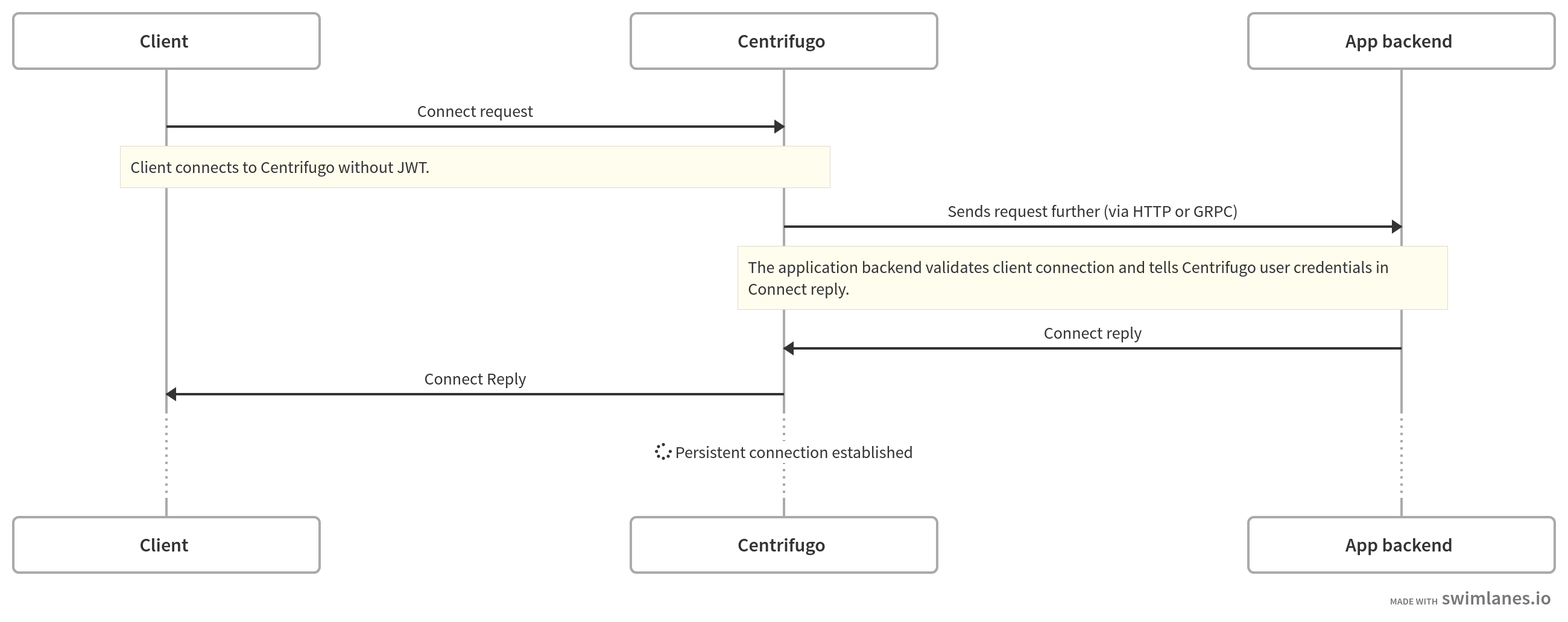
You can also pass custom data from a client side using data field of client SDK constructor options (available in all our SDKs). This data will be included by Centrifugo into ConnectRequest to the backend.
Every new connection attempt to Centrifugo will result in an HTTP POST request to your application backend. While with JWT token authentication you generate token once on application page reload. If client reconnects due to Centrifugo restart or internet connection loss can re-use the same JWT it had before. So JWT authentication instead of connect proxy can be much more effective since it reduces load on your session backend.
Let's look and the JSON payload example that will be sent to the app backend endpoint when client without token wants to establish a connection with Centrifugo and connect proxy uses HTTP protocol:
{
"client":"9336a229-2400-4ebc-8c50-0a643d22e8a0",
"transport":"websocket",
"protocol": "json",
"encoding":"json"
}
The response from the backend Centrifugo expects looks like this:
{
"result": {
"user": "56"
}
}
This response tells Centrifugo the ID user of authenticated user and the connection is then accepted by Centrifugo. See below the full list of supported fields in the connect proxy request and response objects.
Several app examples which use connect proxy can be found in our blog:
Let's now move to a more formal description of connect request and response objects.
ConnectRequest
This is what sent from Centrifugo to application backend in case of connect proxy request.
| Field | Type | Required | Description |
|---|---|---|---|
client | string | yes | unique client ID generated by Centrifugo for each incoming connection |
transport | string | yes | transport name (ex. websocket, sse, uni_sse etc) |
protocol | string | yes | protocol type used by the client (json or protobuf at moment) |
encoding | string | yes | protocol encoding type used (json or binary at moment) |
name | string | no | optional name of the client (this field will only be set if provided by a client on connect) |
version | string | no | optional version of the client (this field will only be set if provided by a client on connect) |
data | JSON | no | optional data from client (this field will only be set if provided by a client on connect) |
b64data | string | no | optional data from the client in base64 format (if the binary proxy mode is used) |
channels | array[string] | no | list of server-side channels client want to subscribe to, the application server must check permissions and add allowed channels to result |
ConnectResponse
| Field name | Field type | Optional | Description |
|---|---|---|---|
result | ConnectResult | yes | Result of operation |
error | Error | yes | Custom error |
disconnect | Disconnect | yes | Custom disconnect |
Error
Error type represents Centrifugo-level API call error and it has common structure for all server API responses:
| Field name | Field type | Optional | Description |
|---|---|---|---|
code | integer | no | Error code |
message | string | yes | Error message |
Disconnect
Disconnect type represents custom disconnect code and reason to close connection with.
| Field name | Field type | Optional | Description |
|---|---|---|---|
code | integer | no | Disconnect code |
reason | string | yes | Disconenct reason |
ConnectResult
This is what an application returns to Centrifugo inside result field in of ConnectResponse.
| Field | Type | Required | Description |
|---|---|---|---|
user | string | yes | user ID (calculated on app backend based on request cookie header for example). Return it as an empty string for accepting unauthenticated requests |
expire_at | integer | no | a timestamp (Unix seconds in the future) when connection must be considered expired. If not set or set to 0 connection won't expire at all |
info | JSON | no | a connection info JSON. This information will be included in online presence data, join/leave events and into client-side channel publications |
b64info | string | no | binary connection info encoded in base64 format, will be decoded to raw bytes on Centrifugo before using in messages |
data | JSON | no | a custom data to send to the client in connect command response. |
b64data | string | no | a custom data to send to the client in the connect command response for binary connections, will be decoded to raw bytes on Centrifugo side before sending to client |
channels | array[string] | no | allows providing a list of server-side channels to subscribe connection to. See more details about server-side subscriptions |
subs | map[string]SubscribeOptions | no | map of channels with options to subscribe connection to. Each channel may have SubscribeOptions object. See more details about server-side subscriptions |
meta | JSON object (ex. {"key": "value"}) | no | a custom data to attach to connection (this won't be exposed to client-side) |
SubscribeOptions
| Field | Type | Optional | Description |
|---|---|---|---|
info | JSON object | yes | Additional channel-specific information about connection (valid JSON). This information will be included in online presence data, join/leave events and into client-side channel publications |
b64info | string | yes | Custom channel info in Base64 - to pass binary channel info |
data | JSON object | yes | Custom JSON data to return in subscription context inside Connect reply |
b64data | string | yes | Same as data but in Base64 to send binary data |
override | SubscribeOptionOverride | yes | Allows dynamically override some channel options defined in Centrifugo configuration on a per-connection basis (see below available fields) |
SubscribeOptionOverride
Allow per-connection overrides of some channel namespace options:
| Field | Type | Optional | Description |
|---|---|---|---|
presence | BoolValue | yes | Override presence from namespace options |
join_leave | BoolValue | yes | Override join_leave from namespace options |
force_recovery | BoolValue | yes | Override force_recovery from namespace options |
force_positioning | BoolValue | yes | Override force_positioning from namespace options |
force_push_join_leave | BoolValue | yes | Override force_push_join_leave from namespace options |
BoolValue
Is an object like this:
| Field | Type | Optional | Description |
|---|---|---|---|
value | bool | no | true or false |
Example
Here is the simplest example of the connect handler in Tornado Python framework (note that in a real system you need to authenticate the user on your backend side, here we just return "56" as user ID):
class CentrifugoConnectHandler(tornado.web.RequestHandler):
def check_xsrf_cookie(self):
pass
def post(self):
self.set_header('Content-Type', 'application/json; charset="utf-8"')
data = json.dumps({
'result': {
'user': '56'
}
})
self.write(data)
def main():
options.parse_command_line()
app = tornado.web.Application([
(r'/centrifugo/connect', CentrifugoConnectHandler),
])
app.listen(3000)
tornado.ioloop.IOLoop.instance().start()
if __name__ == '__main__':
main()
This example should help you to implement a similar HTTP handler in any language/framework you are using on the backend side.
We also have a tutorial in the blog about Centrifugo integration with NodeJS which uses connect proxy and native session middleware of Express.js to authenticate connections. Even if you are not using NodeJS on a backend a tutorial can help you understand the idea.
What if connection is unauthenticated/unauthorized to connect?
In this case return a disconnect object in a response. See Return custom disconnect section. Depending on whether you want connection to reconnect or not (usually not) you can select the appropriate disconnect code. Sth like this in response:
{
"disconnect": {
"code": 4501,
"reason": "unauthorized"
}
}
– may be sufficient enough. Choosing codes and reason is up to the developer, but follow the rules described in Return custom disconnect section.
Refresh proxy
With the following options in the configuration file:
{
"client": {
"proxy": {
...
"refresh": {
"enabled": true,
"endpoint": "https://your_backend/centrifugo/refresh",
"timeout": "1s"
}
}
}
}
– Centrifugo will call the configured endpoint when it's time to refresh the connection. Centrifugo itself will ask your backend about connection validity instead of refresh workflow on the client-side.
The payload example sent to app backend in refresh request (when the connection is going to expire) in HTTP protocol case:
{
"client":"9336a229-2400-4ebc-8c50-0a643d22e8a0",
"transport":"websocket",
"protocol": "json",
"encoding":"json",
"user":"56"
}
Expected successful response example:
{
"result": {
"expire_at": 1565436268
}
}
Where expire_at contains some Unix time in the future (until which connection will be prolonged).
RefreshRequest
| Field | Type | Optional | Description |
|---|---|---|---|
client | string | no | unique client ID generated by Centrifugo for each incoming connection |
transport | string | no | transport name (ex. websocket, sockjs, uni_sse etc.) |
protocol | string | no | protocol type used by client (json or protobuf at moment) |
encoding | string | no | protocol encoding type used (json or binary at moment) |
user | string | no | a connection user ID obtained during authentication process |
meta | JSON | yes | a connection attached meta (off by default, enable with "include_connection_meta": true) |
RefreshResponse
| Field name | Field type | Optional | Description |
|---|---|---|---|
result | RefreshResult | no | Result of refresh operation |
RefreshResult
| Field | Type | Optional | Description |
|---|---|---|---|
expired | bool | yes | a flag to mark the connection as expired - the client will be disconnected |
expire_at | integer | yes | a timestamp in the future when connection must be considered expired |
info | JSON | yes | update connection info JSON |
b64info | string | yes | alternative to info - a binary connection info encoded in base64 format, will be decoded to raw bytes on Centrifugo side |
Channel-wide proxy events
The following types of proxies are related to channels. The same client connection may issue multiple events for different channels.
Subscribe proxy
This proxy is called when clients try to subscribe to a channel in a namespace where subscribe proxy is enabled. This allows checking the access permissions of the client to a channel.
Subscribe proxy does not proxy subscriptions with token and subscriptions to user-limited channels at the moment. That's because those are already providing channel access control. Subscribe proxy assumes that all the permission management happens on the backend side when processing proxy request. So if you need to get subscribe proxy requests for all channels in the system - do not use subscription tokens and user-limited channels.
Example:
{
...
"channel": {
"proxy": {
"subscribe": {
"endpoint": "http://localhost:3000/centrifugo/subscribe"
}
}
}
}
Note, there is no enabled option here. Unlike client-wide proxy types described above subscribe proxy must be enabled per channel namespace. This means that every namespace has a boolean option subscribe_proxy_enabled that allows enabling subscribe proxy for channels in a namespace.
So to enable subscribe proxy for channels without namespace define subscribe_proxy_enabled:
{
...
"channel": {
"proxy": {
"subscribe": {
"endpoint": "http://localhost:3000/centrifugo/subscribe"
}
},
"without_namespace": {
"subscribe_proxy_enabled": true
}
}
}
Or, for channels in the namespace sun:
{
...
"channel": {
"proxy": {
"subscribe": {
"endpoint": "http://localhost:3000/centrifugo/subscribe"
}
},
"namespaces": [
{
"name": "sun",
"subscribe_proxy_enabled": true
}
]
}
}
The payload example sent to the app backend in subscribe proxy request in HTTP protocol case is:
{
"client":"9336a229-2400-4ebc-8c50-0a643d22e8a0",
"transport":"websocket",
"protocol": "json",
"encoding":"json",
"user":"56",
"channel": "chat:index"
}
The expected response example if a subscription is allowed:
{
"result": {}
}
See below on how to return an error in case you don't want to allow subscribing.
SubscribeRequest
| Field | Type | Optional | Description |
|---|---|---|---|
client | string | no | unique client ID generated by Centrifugo for each incoming connection |
transport | string | no | transport name (ex. websocket or sockjs) |
protocol | string | no | protocol type used by the client (json or protobuf at moment) |
encoding | string | no | protocol encoding type used (json or binary at moment) |
user | string | no | a connection user ID obtained during authentication process |
channel | string | no | a string channel client wants to subscribe to |
meta | JSON | yes | a connection attached meta (off by default, enable with "include_connection_meta": true) |
data | JSON | yes | custom data from client sent with subscription request (this field will only be set if provided by a client on subscribe). |
b64data | string | yes | optional subscription data from the client in base64 format (if the binary proxy mode is used). |
SubscribeResponse
| Field name | Field type | Optional | Description |
|---|---|---|---|
result | SubscribeResult | yes | Result of operation |
error | Error | yes | Custom error |
disconnect | Disconnect | yes | Custom disconnect |
SubscribeResult
| Field | Type | Optional | Description |
|---|---|---|---|
info | JSON | yes | Additional channel-specific information about connection (valid JSON). This information will be included in online presence data, join/leave events and into client-side channel publications |
b64info | string | yes | An alternative to info – a binary connection channel information encoded in base64 format, will be decoded to raw bytes on Centrifugo before using |
data | JSON | yes | Custom data to send to the client in subscribe command reply. |
b64data | string | yes | Custom data to send to the client in subscribe command reply, will be decoded to raw bytes on Centrifugo side before sending to client |
override | Override object | yes | Allows dynamically override some channel options defined in Centrifugo configuration on a per-connection basis (see below available fields) |
expire_at | integer | yes | a timestamp (Unix seconds in the future) when subscription must be considered expired. If not set or set to 0 subscription won't expire at all. Supported since Centrifugo v5.0.4 |
Override
| Field | Type | Optional | Description |
|---|---|---|---|
presence | BoolValue | yes | Override presence |
join_leave | BoolValue | yes | Override join_leave |
force_push_join_leave | BoolValue | yes | Override force_push_join_leave |
force_positioning | BoolValue | yes | Override force_positioning |
force_recovery | BoolValue | yes | Override force_recovery |
BoolValue
Is an object like this:
| Field | Type | Optional | Description |
|---|---|---|---|
value | bool | no | true or false |
What if connection is not allowed to subscribe?
In this case you can return error object as a subscribe handler response. See return custom error section.
In general, frontend applications should not try to subscribe to channels for which access is not allowed. But these situations can happen or malicious user can try to subscribe to a channel. In most scenarios returning:
{
"error": {
"code": 403,
"message": "permission denied"
}
}
– is sufficient. Error code may be not 403 actually, no real reason to force HTTP semantics here - so it's up to Centrifugo user to decide. Just keep it in range [400, 1999] as described here.
If case of returning response above, on client side unsubscribed event of Subscription object will be called with error code 403. Subscription won't resubscribe automatically after that.
Publish proxy
Publish proxy endpoint is called when clients try to publish data to a channel in a namespace where publish proxy is enabled. This allows checking the access permissions of the client to publish data to a channel. And even modify data to be published.
This request happens BEFORE a message is published to a channel, so your backend can validate whether a client can publish data to a channel. An important thing here is that publication to the channel can fail after your backend successfully validated publish request (for example publish to Redis by Centrifugo returned an error). In this case, your backend won't know about the error that happened but this error will propagate to the client-side.
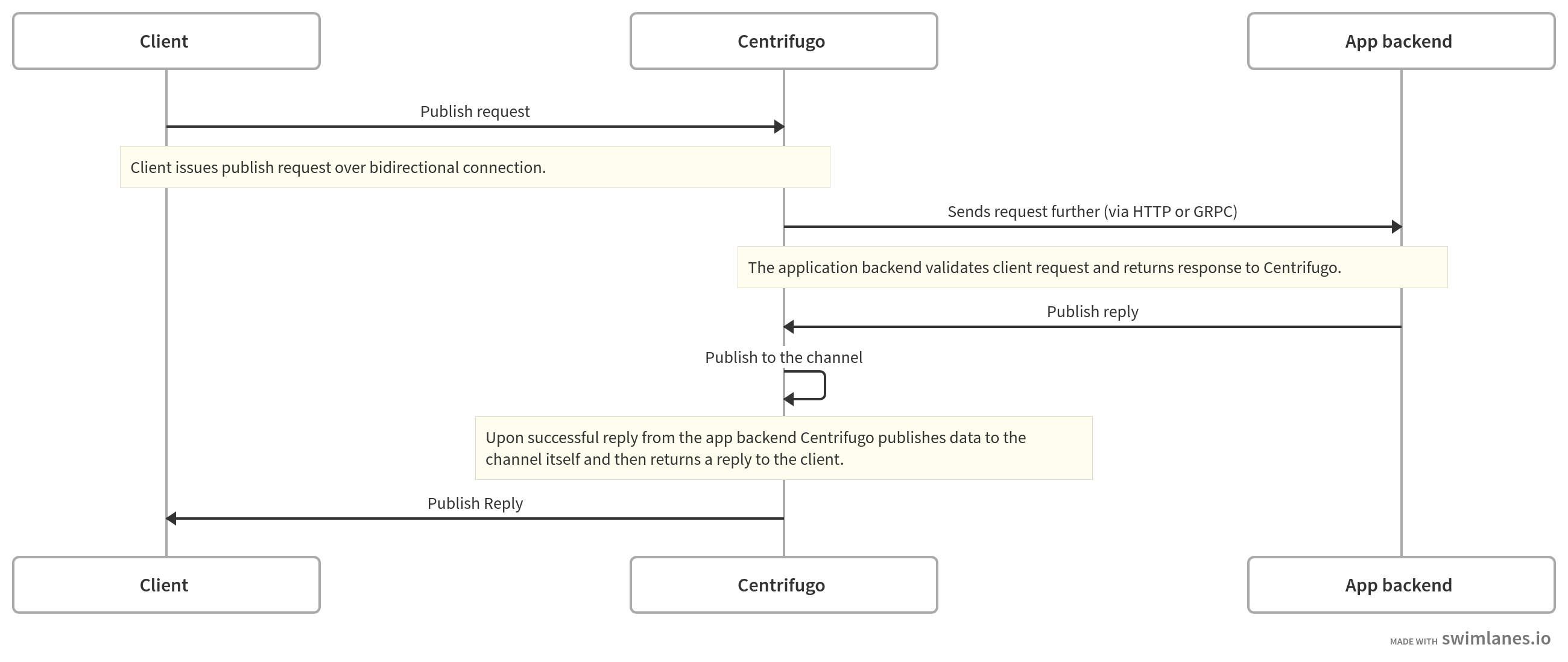
Example:
{
...
"channel": {
"proxy": {
"publish": {
"endpoint": "http://localhost:3000/centrifugo/publish"
}
}
}
}
Note, there is no enabled option here – same as for subscribe proxy described above. Every namespace has a boolean option publish_proxy_enabled that allows enabling publish proxy for channels in a namespace.
So to enable publish proxy for channels without namespace define publish_proxy_enabled:
{
...
"channel": {
"proxy": {
"publish": {
"endpoint": "http://localhost:3000/centrifugo/publish"
}
},
"without_namespace": {
"publish_proxy_enabled": true
}
}
}
Or, for channels in the namespace sun:
{
...
"channel": {
"proxy": {
"publish": {
"endpoint": "http://localhost:3000/centrifugo/publish"
}
},
"namespaces": [
{
"name": "sun",
"publish_proxy_enabled": true
}
]
}
}
The payload example sent to the app backend in publish proxy request in HTTP protocol case is:
{
"client":"9336a229-2400-4ebc-8c50-0a643d22e8a0",
"transport":"websocket",
"protocol": "json",
"encoding":"json",
"user":"56",
"channel": "chat:index",
"data":{
"input":"hello"
}
}
The expected response example if a publication is allowed:
{
"result": {}
}
PublishRequest
| Field | Type | Optional | Description |
|---|---|---|---|
client | string | no | unique client ID generated by Centrifugo for each incoming connection |
transport | string | no | transport name (ex. websocket, sockjs) |
protocol | string | no | protocol type used by the client (json or protobuf at moment) |
encoding | string | no | protocol encoding type used (json or binary at moment) |
user | string | no | a connection user ID obtained during authentication process |
channel | string | no | a string channel client wants to publish to |
data | JSON | yes | data sent by client |
b64data | string | yes | will be set instead of data field for binary proxy mode |
meta | JSON | yes | a connection attached meta (off by default, enable with "include_connection_meta": true) |
PublishResponse
| Field name | Field type | Optional | Description |
|---|---|---|---|
result | PublishResult | yes | Result of operation |
error | Error | yes | Custom error |
disconnect | Disconnect | yes | Custom disconnect |
PublishResult
| Field | Type | Optional | Description |
|---|---|---|---|
data | JSON | yes | an optional JSON data to send into a channel instead of original data sent by a client |
b64data | string | yes | a binary data encoded in base64 format, the meaning is the same as for data above, will be decoded to raw bytes on Centrifugo side before publishing |
skip_history | bool | yes | when set to true Centrifugo won't save publication to the channel history |
See below on how to return an error in case you don't want to allow publishing.
Sub refresh proxy
This allows configuring the endpoint to be called when it's time to refresh the subscription. Centrifugo itself will ask your backend about subscription validity instead of subscription refresh workflow on the client-side.
Sub refresh proxy may be used as a periodical Subscription liveness callback from Centrifugo to app backend.
In the current implementation the delay of Subscription refresh requests from Centrifugo to application backend may be up to one minute (was implemented this way from a simplicity and efficiency perspective). We assume this should be enough for many scenarios. But this may be improved if needed. Please reach us out with a detailed description of your use case where you want more accurate requests to refresh subscriptions.
Example:
{
...
"channel": {
"proxy": {
"sub_refresh": {
"endpoint": "http://localhost:3000/centrifugo/sub_refresh"
}
}
}
}
Like subscribe and publish proxy types, sub refresh proxy must be enabled per channel namespace. This means that every namespace has a boolean option sub_refresh_proxy_enabled that enables sub refresh proxy for channels in the namespace. Only subscriptions which have expiration time will be validated over sub refresh proxy endpoint.
So to enable sub refresh proxy for channels without namespace define sub_refresh_proxy_enabled:
{
...
"channel": {
"proxy": {
"sub_refresh": {
"endpoint": "http://localhost:3000/centrifugo/sub_refresh"
}
},
"without_namespace": {
"sub_refresh_proxy_enabled": true
}
}
}
Or, for channels in the namespace sun:
{
...
"channel": {
"proxy": {
"sub_refresh": {
"endpoint": "http://localhost:3000/centrifugo/sub_refresh"
}
},
"namespaces": [
{
"name": "sun",
"sub_refresh_proxy_enabled": true
}
]
}
}
The payload sent to app backend in sub refresh request (when the subscription is going to expire):
{
"client":"9336a229-2400-4ebc-8c50-0a643d22e8a0",
"transport":"websocket",
"protocol": "json",
"encoding":"json",
"user":"56",
"channel": "channel"
}
Expected response example:
{
"result": {
"expire_at": 1565436268
}
}
Very similar to connection-wide refresh response.
SubRefreshRequest
| Field | Type | Optional | Description |
|---|---|---|---|
client | string | no | unique client ID generated by Centrifugo for each incoming connection |
transport | string | no | transport name (ex. websocket, sockjs, uni_sse etc.) |
protocol | string | no | protocol type used by client (json or protobuf at moment) |
encoding | string | no | protocol encoding type used (json or binary at moment) |
user | string | no | a connection user ID obtained during authentication process |
channel | string | no | channel for which Subscription is going to expire |
meta | JSON | yes | a connection attached meta (off by default, enable with "include_connection_meta": true) |
SubRefreshResponse
| Field name | Field type | Optional | Description |
|---|---|---|---|
result | SubRefreshResult | no | Result of sub refresh operation |
SubRefreshResult
| Field | Type | Optional | Description |
|---|---|---|---|
expired | bool | yes | a flag to mark the subscription as expired - the client will be disconnected |
expire_at | integer | yes | a timestamp in the future (Unix seconds) when subscription must be considered expired |
info | JSON | yes | update channel-specific information about connection |
b64info | string | yes | binary channel info encoded in base64 format, will be decoded to raw bytes on Centrifugo before using in messages |
Subscribe stream proxy
An experimental proxy for simple integration of Centrifugo with third-party streams. It works only for bidirectional transports, and it's a bit special, so we describe this proxy type in a dedicated chapter Proxy subscription streams.
Cache empty proxy
A hook available in Centrifugo PRO to be notified about data missing in channels with cache recovery mode. See a dedicated description.
State proxy
A hook available in Centrifugo PRO to be notified about channel occupied or vacated states. See a dedicated description.
Client RPC proxy
Centrifugal bidirectional SDKs provide a way to issue rpc calls with custom method and data fields. This call is sent over WebSocket to Centrifugo and may be proxied to the app backend. Let's describe how to configure such a proxy.
This allows a developer to utilize WebSocket connection (or any other bidirectional transport Centrifugo supports) in a bidirectional way.
Example of configuration:
{
...
"rpc": {
"proxy": {
"endpoint": "http://localhost:3000/centrifugo/rpc"
},
"without_namespace": {
"proxy_enabled": true
},
"namespaces": [
{
"name": "sun",
"proxy_enabled": true
}
]
}
}
The mechanics of RPC namespaces is the same as for channel namespaces. RPC requests with RPC method like ns1:test will use rpc proxy rpc1, RPC requests with RPC method like ns2:test will use rpc proxy rpc2. So Centrifugo uses : as RPC namespace boundary in RPC method (just like it does for channel namespaces, it's possible to configure this boundary).
Just like channel namespaces RPC namespaces should have a name which match ^[-a-zA-Z0-9_.]{2,}$ regexp pattern – this is validated on Centrifugo start.
Payload example sent to the app backend in RPC request in HTTP protocol case:
{
"client":"9336a229-2400-4ebc-8c50-0a643d22e8a0",
"transport":"websocket",
"protocol": "json",
"encoding":"json",
"user":"56",
"method": "getCurrentPrice",
"data":{
"params": {"object_id": 12}
}
}
Expected response example:
{
"result": {
"data": {"answer": "2019"}
}
}
See below on how to return a custom error.
RPCRequest
| Field | Type | Optional | Description |
|---|---|---|---|
client | string | no | unique client ID generated by Centrifugo for each incoming connection |
transport | string | no | transport name (ex. websocket or sockjs) |
protocol | string | no | protocol type used by the client (json or protobuf at moment) |
encoding | string | no | protocol encoding type used (json or binary at moment) |
user | string | no | a connection user ID obtained during authentication process |
method | string | yes | an RPC method string, if the client does not use named RPC call then method will be omitted |
data | JSON | yes | RPC custom data sent by client |
b64data | string | yes | will be set instead of data field for binary proxy mode |
meta | JSON | yes | a connection attached meta (off by default, enable with "include_connection_meta": true) |
RPCResponse
| Field name | Field type | Optional | Description |
|---|---|---|---|
result | RPCResult | yes | Result of operation |
error | Error | yes | Custom error |
disconnect | Disconnect | yes | Custom disconnect |
RPCResult
| Field | Type | Optional | Description |
|---|---|---|---|
data | JSON | yes | RPC response - any valid JSON is supported |
b64data | string | yes | can be set instead of data for binary response encoded in base64 format |
Return custom error
Application backend can return JSON object that contains an error to return it to the client:
{
"error": {
"code": 1000,
"message": "custom error"
}
}
Applications must use error codes in range [400, 1999]. Error code field is uint32 internally.
Returning custom error does not apply to response for refresh and sub refresh proxy requests as there is no sense in returning an error (will not reach client anyway). I.e. custom error is only processed for connect, subscribe, publish and rpc proxy types.
Return custom disconnect
Application backend can return JSON object that contains a custom disconnect object to disconnect client in a custom way:
{
"disconnect": {
"code": 4500,
"reason": "disconnect reason"
}
}
Application must use numbers in the range 4000-4999 for custom disconnect codes:
- codes in range [4000, 4499] give client an advice to reconnect
- codes in range [4500, 4999] are terminal codes – client won't reconnect upon receiving it.
Code is uint32 internally. Numbers outside of 4000-4999 range are reserved by Centrifugo internal protocol. Keep in mind that due to WebSocket protocol limitations and Centrifugo internal protocol needs you need to keep disconnect reason string no longer than 32 ASCII symbols (i.e. 32 bytes max).
Returning custom disconnect does not apply to response for refresh and sub refresh proxy requests as there is no way to control disconnect at moment - the client will always be disconnected with expired disconnect reason. I.e. custom disconnect is only processed for connect, subscribe, publish and rpc proxy types.
Per-namespace custom proxies
By default, with proxy configuration shown above, you can only define one proxy object for each type of event. This may be sufficient for many use cases, but in some cases for channel-wide and client rpc you need a more granular control. For example, when using microservice architecture you may want to use different subscribe proxy endpoints for different channel namespaces.
It's possible to define a list of named proxies in Centrifugo configuration and reference to them from channel or RPC namespaces.
Defining a list of proxies
On configuration top level you can define "proxies" – an array with different named proxy objects. Each proxy object in the array must additionally have the name field. This name must be unique and match ^[-a-zA-Z0-9_.]{2,}$ regexp pattern.
Here is an example:
{
...
"proxies": [
{
"name": "subscribe1",
"endpoint": "http://localhost:3001/centrifugo/subscribe"
},
{
"name": "publish1",
"endpoint": "http://localhost:3001/centrifugo/publish"
},
{
"name": "subscribe2",
"endpoint": "http://localhost:3002/centrifugo/subscribe"
},
{
"name": "publish2",
"endpoint": "grpc://localhost:3002"
},
{
"name": "rpc1",
"endpoint": "http://localhost:3001/centrifugo/rpc"
},
{
"name": "rpc2",
"endpoint": "grpc://localhost:3002"
}
]
}
These proxy objects may be then referenced by name from channel and RPC namespaces to be used instead of default proxy configuration shown above. Outside the name rest of fields in the array proxy object are the same as for general proxy configuration object.
Per-namespace channel-wide proxies
It's possible to use named proxy for subscribe, publish, sub_refresh, subscribe_stream channel-wide proxy events.
To reference a named proxy use subscribe_proxy_name, publish_proxy_name, sub_refresh_proxy_name, subscribe_stream_proxy_name channel namespace options.
{
...
"proxies": [
{
"name": "subscribe1",
"endpoint": "http://localhost:3001/centrifugo/subscribe"
},
{
"name": "publish1",
"endpoint": "http://localhost:3001/centrifugo/publish"
},
{
"name": "subscribe2",
"endpoint": "http://localhost:3002/centrifugo/subscribe"
},
{
"name": "publish2",
"endpoint": "grpc://localhost:3002"
}
],
"channel": {
"namespaces": [
{
"name": "ns1",
"subscribe_proxy_enabled": true,
"subscribe_proxy_name": "subscribe1",
"publish_proxy_enabled": true,
"publish_proxy_name": "publish1"
},
{
"name": "ns2",
"subscribe_proxy_enabled": true,
"subscribe_proxy_name": "subscribe2",
"publish_proxy_enabled": true,
"publish_proxy_name": "publish2"
}
]
}
}
Per-namespace RPC proxies
Analogous to channel namespaces it's possible to configure different proxies in different rpc namespaces:
{
...
"proxies": [
...
{
"name": "rpc1",
"endpoint": "http://localhost:3001/centrifugo/rpc"
},
{
"name": "rpc2",
"endpoint": "grpc://localhost:3002"
}
],
"rpc": {
"namespaces": [
{
"name": "ns1",
"proxy_enabled": true,
"proxy_name": "rpc1"
},
{
"name": "ns2",
"proxy_enabled": true,
"proxy_name": "rpc2"
}
]
}
}
Header proxy rules
Centrifugo not only supports HTTP-based client transports but also GRPC-based (for example GRPC unidirectional stream). Here is a table with rules used to proxy headers/metadata in various scenarios:
| Client protocol type | Proxy type | Client headers | Client metadata |
|---|---|---|---|
| HTTP | HTTP | In proxy request headers | N/A |
| GRPC | GRPC | N/A | In proxy request metadata |
| HTTP | GRPC | In proxy request metadata | N/A |
| GRPC | HTTP | N/A | In proxy request headers |
Binary encoding mode
As you may have noticed there are several fields in request/result description of various proxy calls which use base64 encoding.
Centrifugo can work with binary Protobuf protocol (in case of bidirectional WebSocket transport). All our bidirectional clients support this.
Most Centrifugo users use JSON for custom payloads: i.e. for data sent to a channel, for connection info attached while authenticating (which becomes part of presence response, join/leave messages and added to Publication client info when message published from a client side).
But since HTTP proxy works with JSON format (i.e. sends requests with JSON body) – it can not properly pass binary data to the application backend. Arbitrary binary data can't be encoded into JSON.
In this case it's possible to turn Centrifugo proxy into binary mode by using binary_encoding option of proxy configuration.
Once enabled this option tells Centrifugo to use base64 format in requests and utilize fields like b64data, b64info with payloads encoded to base64 instead of their JSON field analogues.
While this feature is useful for HTTP proxy it's not really required if you are using GRPC proxy – since GRPC allows passing binary data just fine.
Regarding b64 fields in proxy results – just use base64 fields when required – Centrifugo is smart enough to detect that you are using base64 field and will pick payload from it, decode from base64 automatically and will pass further to connections in binary format.
Include connection meta
It's possible to attach some meta information to connection and pass it to the application backend in proxy requests.
The meta field in proxy request is off by default. To enable it set include_connection_meta to true in proxy object configuration.
The meta data can be attached to the connection in the following ways:
- by setting
metafield in connection JWT token - by setting
metafield in ConnectResult of connect proxy.
Unexpected error handling and code transforms
If the unexpected error happens (i.e. the one which have not been returned by your backend explicitly) during connect proxy request, then:
- bidirectional client (i.e. Centrifugal client SDK) will receive
100: internal server errorerror and must reconnect with the backoff. - unidirectional client will be disconnected with
3004 (internal server error)disconnect code. In most cases this should result into a reconnect too – but the behaviour of unidirectional clients is controlled by application developers as no Centrifugal SDK is used in that case.
For subscribe, publish, rpc proxies the error reaches bidirectional client (for unidirectional client this does not apply at all as unidirectional client can't issue these operations).
For publish and rpc the error reaches app developer's code and developers can handle it in a custom way.
Errors for subscribe are handled by the bidirectional SDKs automatically and my result into automatic re-subscription, or terminal unsubscribe (depending on the temporary flag of error object). The error 100: internal server error used by default in case of non-200 HTTP proxy request status is temporary and leads to a re-subscription.
If the error happens during refresh proxy call – Centrifugo automatically retries the refresh call after some time, so temporary downtime of the app backend does not corrupt established connections.
It's possible to tweak default Centrifugo behaviors and configure HTTP proxy response status code transforms.
{
"client": {
"proxy": {
"connect": {
"enabled": true,
"http": {
"status_to_code_transforms": [
{"status_code": 404, "to_error": {"code": 404, "message": "not found", "temporary": false}},
{"status_code": 403, "to_error": {"code": 403, "message": "permission denied", "temporary": false}},
{"status_code": 429, "to_error": {"code": 429, "message": "too many requests", "temporary": true}}
]
}
}
}
}
}
As mentioned, these codes will eventually reach client and it will act according to the specific error and event type as described above.
For the unidirectional client and connect case a special care may be needed – caused by the fact that a unidirectional client can't receive an error reply to a connect command (it only receives Centrifugal client protocol Push types). That's why Centrifugo automatically transforms error codes to disconnect codes for unidirectional clients. As mentioned, by default any error from proxy level is transformed to 3004 disconnect code. If you need to use custom disconnect codes for errors you can provide Centrifugo a mapping of error codes to disconnect objects:
{
"client": {
"connect_code_to_unidirectional_disconnect": {
"enabled": true,
"transforms": [
{"code": 404, "to": {"code": 4904, "reason": "not found"}},
{"code": 403, "to": {"code": 4903, "reason": "permission denied"}},
{"code": 429, "to": {"code": 4429, "reason": "too many requests"}}
]
}
}
}
This is then applied to all unidirectional transports.
If you are using only unidirectional transports, then it's possible to avoid configuring two different mappings to transform status codes to errors and then error codes to disconnect codes, and use the following instead:
{
"client": {
"proxy": {
"connect": {
"enabled": true,
"http": {
"status_to_code_transforms": [
{"status_code": 404, "to_disconnect": {"code": 4904, "reason": "not found"}},
{"status_code": 403, "to_disconnect": {"code": 4903, "reason": "permission denied"}},
{"status_code": 429, "to_disconnect": {"code": 4429, "reason": "too many requests"}}
]
}
}
}
}
}
For unidirectional SSE/EventSource (uni_sse) and unidirectional HTTP-streaming (uni_http_stream) it's also possible to return HTTP status codes instead of protocol-level disconnects. For example, for uni_sse transport:
{
"uni_sse": {
"enabled": true,
"connect_code_to_http_response": {
"enabled": true,
"transforms": [
{"code": 404, "to": {"status_code": 404}},
{"code": 403, "to": {"status_code": 403}},
{"code": 429, "to": {"status_code": 429}}
]
}
}
}
While in this example codes match, there could be situations when protocol level error/disconnect codes can't match directly to HTTP codes, that's why Centrifugo requires an explicit configuration.