Observability enhancements
Centrifugo PRO version provides an enhanced observability as when the business grows it's crucial to have a deep insight into the system.
Client name resolution in metrics
Centrifugo PRO has some enhancements to exposed metrics.
It's possible to understand how many clients from different environments are currently connected to your Centrifugo. I.e. from browser, from Android, iOS devices. This is possible because our SDKs pass the name of SDK to a server, and provide a way to redefine it.
Names of clients you are using in SDKs must be registered in Centrifugo configuration. This is done to avoid cardinality issues in Prometheus.
{
"prometheus": {
"enabled": true,
"additional_client_names": [
"my-name1",
"my-name2"
]
}
}
And Centrifugo PRO already aware of some names used by our official SDKs, so out of the box you will get segmentation by those.
Channel namespace resolution for metrics
Centrifugo PRO supports channel namespace resolution for many metrics related to channel. One application could be for setups with many namespaces to understand which namespaces consume more bandwidth. Or which namespace generates more frames, or errors. Or number inflight subscriptions with channel namespace resolution!
To enable:
{
"prometheus": {
"enabled": true,
"channel_namespace_resolution": true
}
}
Centrifugo PRO requires separate flag to enable channel namespace resolution for metrics because it may have some overhead (in most cases negligible though).
Transport accept protocol resolution
Centrifugo PRO can expose the accept protocol used by client's transport in metric labels. This allows you to understand which protocols clients are using to establish connections - for example, distinguishing between WebSocket connections that were established via HTTP/1.1 versus HTTP/2 or HTTP/3, or tracking HTTP-streaming and SSE connections by their underlying HTTP protocol version.
To enable:
{
"prometheus": {
"enabled": true,
"expose_transport_accept_protocol": true
}
}
When enabled, the following metrics will include the accept_protocol label:
centrifugo_client_connections_accepted- counter of accepted connectionscentrifugo_client_connections_inflight- gauge of current connections
The accept_protocol label can have the following values:
h1- HTTP/1.1h2- HTTP/2h3- HTTP/3
This helps in understanding the protocol distribution across your infrastructure and can be useful for performance analysis and infrastructure planning.
Sentry integration
Centrifugo PRO comes with an integration with Sentry. Just a couple of lines in the configuration:
{
...
"sentry": {
"enabled": true,
"dsn": "your-project-public-dsn"
}
}
– and you will see Centrifugo PRO errors collected by your self-hosted or cloud Sentry installation.
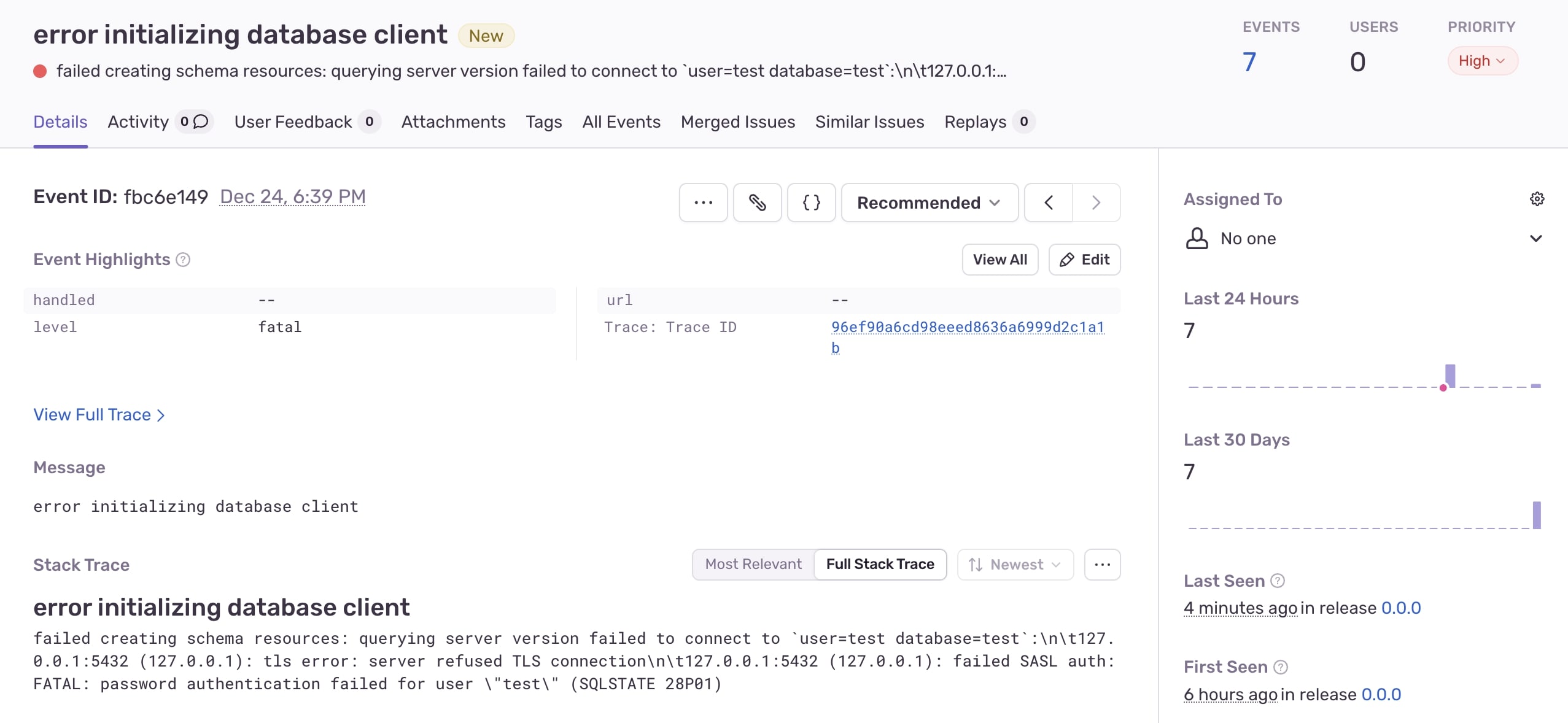
Sentry options
sentry.enabled
Boolean flag to enable Sentry integration.
sentry.dsn
Sentry DSN to use for error reporting.
sentry.environment
Environment name to set for Sentry events.
sentry.sample_rate
Sample rate to set for Sentry events. By default, all events are sent to Sentry. You can set a sample rate to send only a fraction of events to Sentry. For example, to send 1/10 of events set this to 0.1.