Integration guide
This chapter aims to help you get started with Centrifugo. We will look at a step-by-step workflow of integrating your application with Centrifugo providing links to relevant parts of this documentation.
As Centrifugo is language-agnostic and can be used together with any language/framework we won't be specific here about any backend or frontend technology your application can be built with. Only abstract steps which you can extrapolate to your application stack.
Let's look again at a simplified scheme:
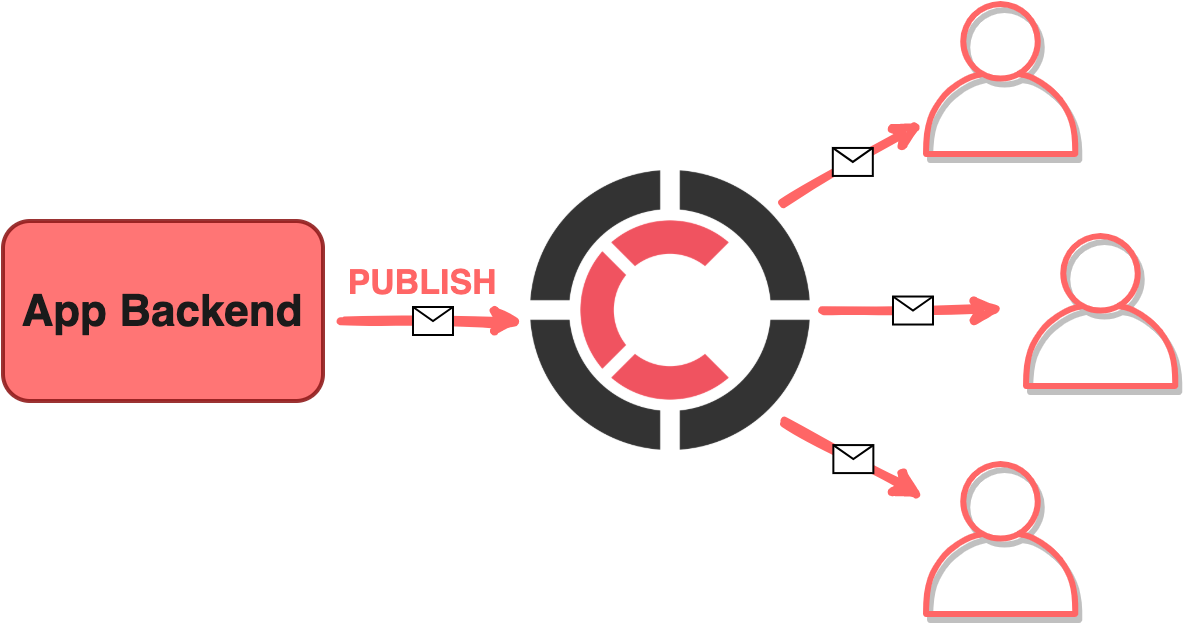
There are three parts involved in the idiomatic Centrifugo usage scenario: your clients (frontend application), your application backend, and Centrifugo. It's possible to use Centrifugo without any application backend involved but here we won't consider this use case.
Here let's suppose you already have 2 of 3 elements: clients and backend. Now you want to add Centrifugo to receive real-time events on the client-side.
0. Install
First, you need to do is download/install Centrifugo server. See install chapter for details.
1. Configure Centrifugo
Create basic configuration file with token_hmac_secret_key (or token_rsa_public_key) and api_key set and then run Centrifugo. See this chapter for details about token_hmac_secret_key/token_rsa_public_key and chapter about server API for API description. The simplest way to do this automatically is by using genconfig command:
./centrifugo genconfig
– which will generate config.json file for you with all required fields.
Properly configure allowed_origins option.
2. Configure your backend
In the configuration file of your application backend register several variables: Centrifugo secret and Centrifugo API key you set on a previous step and Centrifugo API address. By default, the API address is http://localhost:8000/api. You must never reveal token secret and API key to your users.
3. Connect to Centrifugo
Now your users can start connecting to Centrifugo. You should get a client library (see list of available client SDK) for your application frontend. Every library has a method to connect to Centrifugo. See information about Centrifugo connection endpoints here. Every client should provide a connection token (JWT) on connect. You must generate this token on your backend side using Centrifugo secret key you set to backend configuration (note that in the case of RSA tokens you are generating JWT with a private key). See how to generate this JWT in special chapter. You pass this token from the backend to your frontend app (pass it in template context or use separate request from client-side to get user-specific JWT from backend side). And use this token when connecting to Centrifugo (for example browser client has a special method setToken).
There is also a way to authenticate connections without using JWT - see chapter about proxying to backend.
You are connecting to Centrifugo using one of the available transports. At this moment you can choose from:
- WebSocket, with JSON or binary protobuf protocol. See more info in a chapter about WebSocket transport
- SockJS (only supports JSON protocol). See more info about SockJS transport
4. Subscribe to channels
After connecting to Centrifugo subscribe clients to channels they are interested in. See more about channels in special chapter. All client libraries provide a way to handle messages coming to a client from a channel after subscribing to it.
There is also a way to subscribe connection to a list of channels on the server side at the moment of connection establishment. See chapter about server-side subscriptions.
5. Publish to channel
So everything should work now – as soon as a user opens some page of your application it must successfully connect to Centrifugo and subscribe to a channel (or channels). Now let's imagine you want to send a real-time message to users subscribed on a specific channel. This message can be a reaction to some event that happened in your app: someone posted a new comment, the administrator just created a new post, the user pressed the like button, etc. Anyway, this is an event your backend just got, and you want to immediately share it with interested users. You can do this using Centrifugo HTTP API. To simplify your life we have several API libraries for different languages. You can publish messages into a channel using one of those libraries or you can simply follow API description to construct API requests yourself - this is very simple. Also Centrifugo supports GRPC API. As soon as you published a message to the channel it must be delivered to your client.
6. Deploy to production
To put this all into production you need to deploy Centrifugo on your production server. To help you with this we have many things like Docker image, rpm and deb packages, Nginx configuration. See Infrastructure tuning chapter for some actions you have to do to prepare your server infrastructure for handling many persistent connections.
7. Monitor Centrifugo
Don't forget to monitor your production Centrifugo setup.
8. Scale Centrifugo
As soon as you are close to machine resource limits you may want to scale Centrifugo – you can run many Centrifugo instances and load-balance clients between them using Redis engine.
9. Read FAQ
That's all for basics. The documentation actually covers lots of other concepts Centrifugo server has: scalability, private channels, admin web interface, SockJS fallback, Protobuf support, and more. And don't forget to read our FAQ.