Analytics with ClickHouse
This feature allows exporting information about channel publications, client connections, channel subscriptions, client operations and push notifications to ClickHouse thus providing an integration with a real-time (with seconds delay) analytics storage. ClickHouse is super fast for analytical queries, simple to operate with and it allows effective data keeping for a window of time. Also, it's relatively simple to create a high performance ClickHouse cluster.
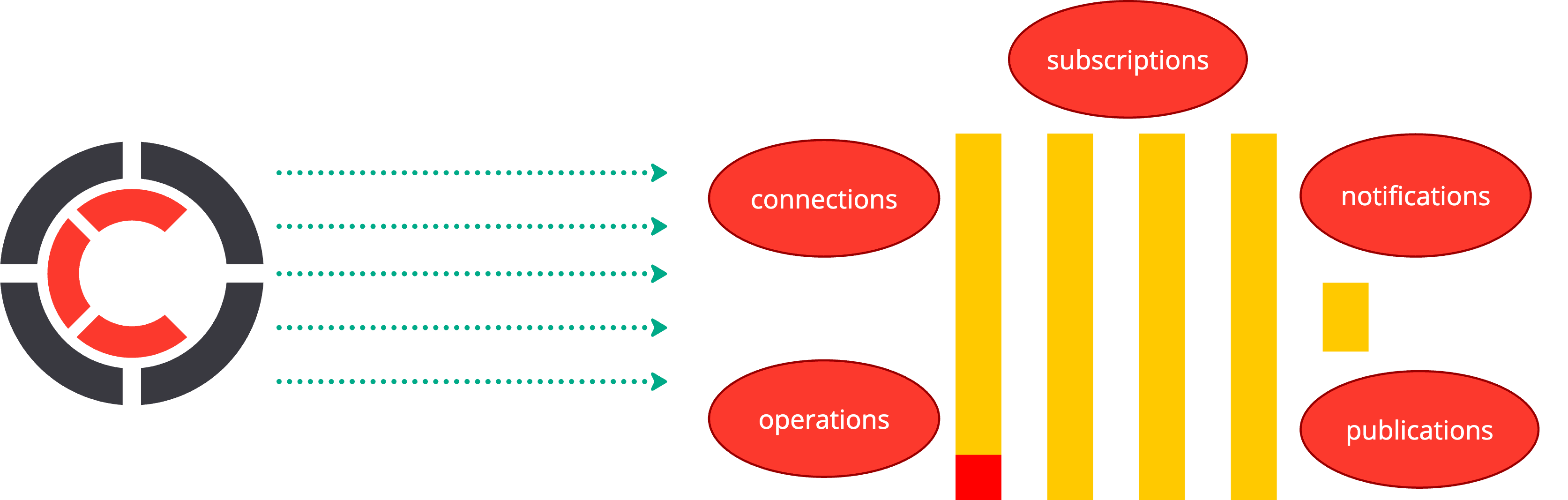
This unlocks a great observability and a way to perform various analytics queries for better connection behavior understanding, check application correctness, building trends, reports, and so on.
As soon as you start using integration with ClickHouse some of mentioned possibilities may be easily accessed with Centrifugo PRO web UI and it's analytics page:
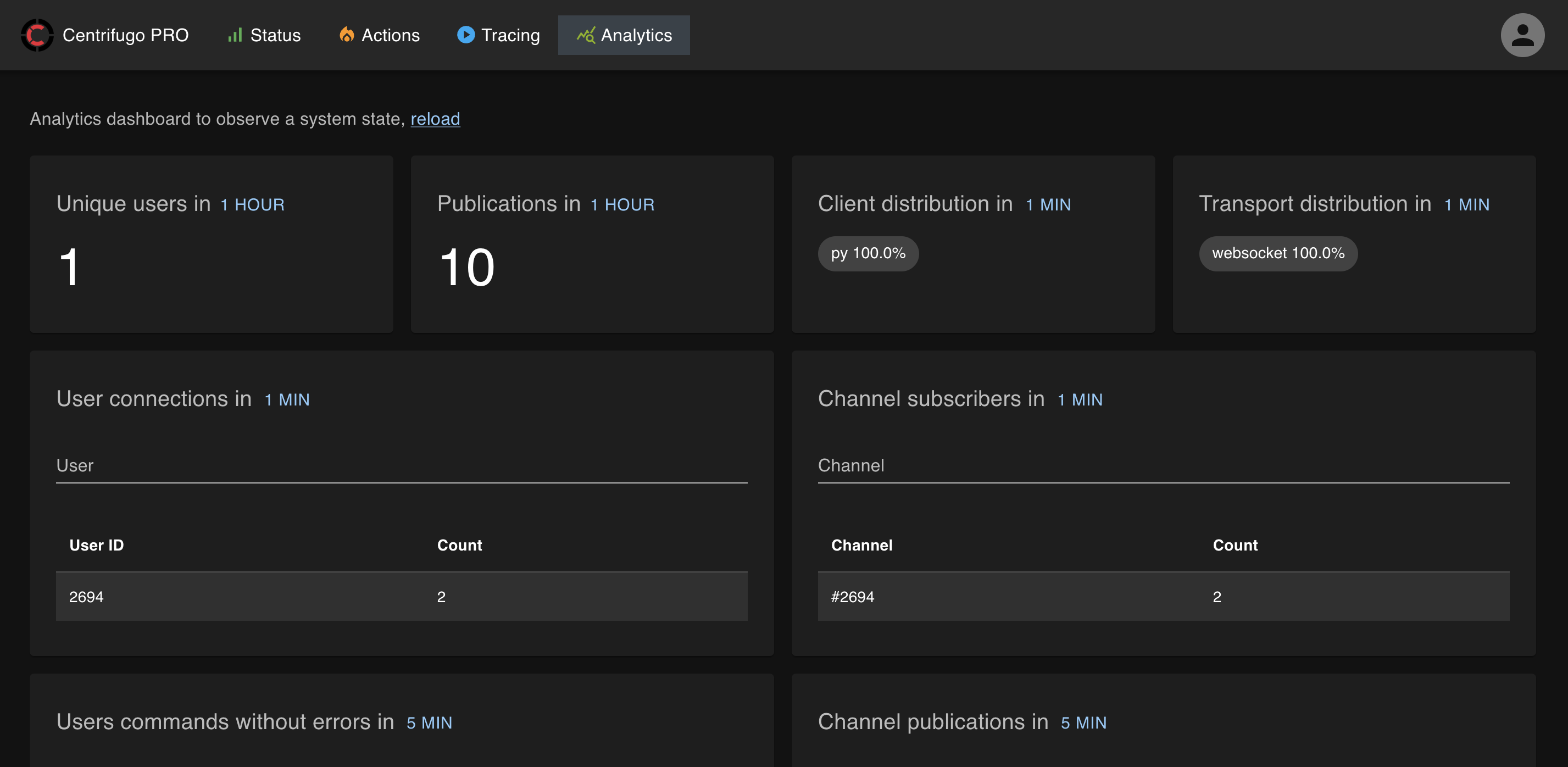
Configuration
To enable integration with ClickHouse add the following section to a configuration file:
{
...
"clickhouse_analytics": {
"enabled": true,
"clickhouse_dsn": [
"tcp://127.0.0.1:9000",
"tcp://127.0.0.1:9001",
"tcp://127.0.0.1:9002",
"tcp://127.0.0.1:9003"
],
"clickhouse_database": "centrifugo",
"clickhouse_cluster": "centrifugo_cluster",
"export_connections": true,
"export_subscriptions": true,
"export_operations": true,
"export_publications": true,
"export_notifications": true,
"export_http_headers": [
"User-Agent",
"Origin",
"X-Real-Ip"
]
}
}
All ClickHouse analytics options scoped to clickhouse_analytics section of configuration.
Toggle this feature using enabled boolean option.
While we have a nested configuration here it's still possible to use environment variables to set options. For example, use CENTRIFUGO_CLICKHOUSE_ANALYTICS_ENABLED env var name for configure enabled option mentioned above. I.e. nesting expressed as _ in Centrifugo.
Centrifugo can export data to different ClickHouse instances, addresses of ClickHouse can be set over clickhouse_dsn option.
You also need to set a ClickHouse cluster name (clickhouse_cluster) and database name clickhouse_database.
export_connections tells Centrifugo to export connection information snapshots. Information about connection will be exported once a connection established and then periodically while connection alive. See below on table structure to see which fields are available.
export_subscriptions tells Centrifugo to export subscription information snapshots. Information about subscription will be exported once a subscription established and then periodically while connection alive. See below on table structure to see which fields are available.
export_operations tells Centrifugo to export individual client operation information. See below on table structure to see which fields are available.
export_publications tells Centrifugo to export publications for channels to a separate ClickHouse table.
export_notifications tells Centrifugo to export push notifications to a separate ClickHouse table.
export_http_headers is a list of HTTP headers to export for connection information.
export_grpc_metadata is a list of metadata keys to export for connection information for GRPC unidirectional transport.
skip_schema_initialization - boolean, default false. By default Centrifugo tries to initialize table schema on start (if not exists). This flag allows skipping initialization process.
skip_ping_on_start - boolean, default false. Centrifugo pings Clickhouse servers by default on start, if any of servers is unavailable – Centrifugo fails to start. This option allow skipping this check thus Centrifugo is able to start even if Clickhouse cluster not working correctly.
Connections table
SHOW CREATE TABLE centrifugo.connections;
┌─statement───────────────────────────────────────────────────────────────────────────────────────┐
│ CREATE TABLE centrifugo.connections
(
`client` String,
`user` String,
`name` String,
`version` String,
`transport` String,
`headers` Map(String, Array(String)),
`metadata` Map(String, Array(String)),
`time` DateTime
)
ENGINE = ReplicatedMergeTree('/clickhouse/tables/{cluster}/{shard}/connections', '{replica}')
PARTITION BY toYYYYMMDD(time)
ORDER BY time
TTL time + toIntervalDay(1)
SETTINGS index_granularity = 8192 │
└─────────────────────────────────────────────────────────────────────────────────────────────────┘
And distributed one:
SHOW CREATE TABLE centrifugo.connections_distributed;
┌─statement───────────────────────────────────────────────────────────────────────────────────────┐
│ CREATE TABLE centrifugo.connections_distributed
(
`client` String,
`user` String,
`name` String,
`version` String,
`transport` String,
`headers` Map(String, Array(String)),
`metadata` Map(String, Array(String)),
`time` DateTime
)
ENGINE = Distributed('centrifugo_cluster', 'centrifugo', 'connections', murmurHash3_64(client)) │
└─────────────────────────────────────────────────────────────────────────────────────────────────┘
Subscriptions table
SHOW CREATE TABLE centrifugo.subscriptions
┌─statement──────────────────────────────────────────────────────────────────────────────────────────────────────────────────────────────────────────────────────────────────────────────────────────────────────────────────────────────────────────────────┐
│ CREATE TABLE centrifugo.subscriptions
(
`client` String,
`user` String,
`channels` Array(String),
`time` DateTime
)
ENGINE = MergeTree
PARTITION BY toYYYYMMDD(time)
ORDER BY time
TTL time + toIntervalDay(1)
SETTINGS index_granularity = 8192 │
└────────────────────────────────────────────────────────────────────────────────────────────────────────────────────────────────────────────────────────────────────────────────────��────────────────────────────────────────────────────────────────────────┘
And distributed one:
SHOW CREATE TABLE centrifugo.subscriptions_distributed;
┌─statement───────────────────────────────────────────────────────────────────────────────────────┐
│ CREATE TABLE centrifugo.subscriptions_distributed
(
`client` String,
`user` String,
`channels` Array(String),
`time` DateTime
)
ENGINE = Distributed('centrifugo_cluster', 'centrifugo', 'subscriptions', murmurHash3_64(client)) │
└─────────────────────────────────────────────────────────────────────────────────────────────────┘
Operations table
SHOW CREATE TABLE centrifugo.operations;
┌─statement──────────────────────────────────────────────────────────────────────────────────────────────────────────────────────────────────────────────────────────────────────────�────────────────────────────────────────────────────────────────────────┐
│ CREATE TABLE centrifugo.operations
(
`client` String,
`user` String,
`op` String,
`channel` String,
`method` String,
`error` UInt32,
`disconnect` UInt32,
`duration` UInt64,
`time` DateTime
)
ENGINE = ReplicatedMergeTree('/clickhouse/tables/{cluster}/{shard}/operations', '{replica}')
PARTITION BY toYYYYMMDD(time)
ORDER BY time
TTL time + toIntervalDay(1)
SETTINGS index_granularity = 8192 │
└────────────────────────────────────────────────────────────────────────────────────────────────────────────────────────────────────────────────────────────────────────────────────────────────────────────────────────────────────────────────────────────┘
And distributed one:
SHOW CREATE TABLE centrifugo.operations_distributed;
┌─statement──────────────────────────────────────────────────────────────────────────────────────────────────────────────────────────────────────────────────────────────────────────────────────────────────────────────────────────────────────────────────┐
│ CREATE TABLE centrifugo.operations_distributed
(
`client` String,
`user` String,
`op` String,
`channel` String,
`method` String,
`error` UInt32,
`disconnect` UInt32,
`duration` UInt64,
`time` DateTime
)
ENGINE = Distributed('centrifugo_cluster', 'centrifugo', 'operations', murmurHash3_64(client)) │
└────────────────────────────────────────────────────────────────────────────────────────────────────────────────────────────────────────────────────────────────────────────────────────────────────────────────────────────────────────────────────────────┘
Publications table
SHOW CREATE TABLE centrifugo.publications
┌─statement──────────────────────────────────────────────────────────────────────────────────────────────────────────────────────────────────────────────────────────────────────────────────────────────────────────────────────────────────────────────────┐
│ CREATE TABLE centrifugo.publications
(
`channel` String,
`source` String,
`size` UInt64,
`client` String,
`user` String,
`time` DateTime
)
ENGINE = MergeTree
PARTITION BY toYYYYMMDD(time)
ORDER BY time
TTL time + toIntervalDay(1)
SETTINGS index_granularity = 8192 │
└────────────────────────────────────────────────────────────────────────────────────────────────────────────────────────────────────────────────────────────────────────────────────────────────────────────────────────────────────────────────────────────┘
And distributed one:
SHOW CREATE TABLE centrifugo.publications_distributed;
┌─statement──────────────────────────────────────────────────────────────────────────────────────────────────────────────────────────────────────────────────────────────────────────────────────────────────────────────────────────────────────────────────┐
│ CREATE TABLE centrifugo.operations_distributed
(
`channel` String,
`source` String,
`size` UInt64,
`client` String,
`user` String,
`time` DateTime
)
ENGINE = Distributed('centrifugo_cluster', 'centrifugo', 'publications', murmurHash3_64(channel)) │
└────────────────────────────────────────────────────────────────────────────────────────────────────────────────────────────────────────────────────────────────────────────────────────────────────────────────────────────────────────────────────────────┘
Notifications table
SHOW CREATE TABLE centrifugo.notifications
┌─statement──────────────────────────────────────────────────────────────────────────────────────────────────────────────────────────────────────────────────────────────────────────────────────────────────────────────────────────────────────────────────┐
│ CREATE TABLE centrifugo.notifications
(
`uid` String,
`provider` String,
`type` String,
`recipient` String,
`device_id` String,
`platform` String,
`user` String,
`msg_id` String,
`status` String,
`error_message` String,
`error_code` String,
`time` DateTime
)
ENGINE = MergeTree
PARTITION BY toYYYYMMDD(time)
ORDER BY time
TTL time + toIntervalDay(1)
SETTINGS index_granularity = 8192 │
└────────────────────────────────────────────────────────────────────────────────────────────────────────────────────────────────────────────────────────────────────────────────────────────────────────────────────────────────────────────────────────────┘
And distributed one:
SHOW CREATE TABLE centrifugo.notifications_distributed;
┌─statement──────────────────────────────────────────────────────────────────────────────────────────────────────────────────────────────────────────────────────────────────────────────────────────────────────────────────────────────────────────────────┐
│ CREATE TABLE centrifugo.operations_distributed
(
`uid` String,
`provider` String,
`type` String,
`recipient` String,
`device_id` String,
`platform` String,
`user` String,
`msg_id` String,
`status` String,
`error_message` String,
`error_code` String,
`time` DateTime
)
ENGINE = Distributed('centrifugo_cluster', 'centrifugo', 'notifications', murmurHash3_64(uid)) │
└─────────────────────────────────────────────────────────────────────────────────────────────────────────────────────────────────────�───────────────────────────────────────────────────────────────────────────────────────────────────────────────────────┘
Query examples
Show unique users which were connected:
SELECT DISTINCT user
FROM centrifugo.connections_distributed;
┌─user─────┐
│ user_1 │
│ user_2 │
│ user_3 │
│ user_4 │
│ user_5 │
└──────────┘
Show total number of publication attempts which were throttled by Centrifugo (received Too many requests error with code 111):
SELECT COUNT(*)
FROM centrifugo.operations_distributed
WHERE (error = 111) AND (op = 'publish');
┌─count()─┐
│ 4502 │
└─────────┘
The same for a specific user:
SELECT COUNT(*)
FROM centrifugo.operations_distributed
WHERE (error = 111) AND (op = 'publish') AND (user = 'user_200');
┌─count()─┐
│ 1214 │
└─────────┘
Show number of unique users subscribed to a specific channel in last 5 minutes (this is approximate since subscriptions table contain periodic snapshot entries, clients could unsubscribe in between snapshots – this is reflected in operations table):
SELECT COUNT(Distinct(user))
FROM centrifugo.subscriptions_distributed
WHERE arrayExists(x -> (x = 'chat:index'), channels) AND (time >= (now() - toIntervalMinute(5)));
┌─uniqExact(user)─┐
│ 101 │
└─────────────────┘
Show top 10 users which called publish operation during last one minute:
SELECT
COUNT(op) AS num_ops,
user
FROM centrifugo.operations_distributed
WHERE (op = 'publish') AND (time >= (now() - toIntervalMinute(1)))
GROUP BY user
ORDER BY num_ops DESC
LIMIT 10;
┌─num_ops─┬─user─────┐
│ 56 │ user_200 │
│ 11 │ user_75 │
│ 6 │ user_87 │
│ 6 │ user_65 │
│ 6 │ user_39 │
│ 5 │ user_28 │
│ 5 │ user_63 │
│ 5 │ user_89 │
│ 3 │ user_32 │
│ 3 │ user_52 │
└─────────┴──────────┘
Show total number of push notifications to iOS devices sent during last 24 hours:
SELECT COUNT(*)
FROM centrifugo.notifications
WHERE (time > (now() - toIntervalHour(24))) AND (platform = 'ios')
┌─count()─┐
│ 31200 │
└─────────┘
Development
The recommended way to run ClickHouse in production is with cluster. See an example of such cluster configuration made with Docker Compose.
But during development you may want to run Centrifugo with single instance ClickHouse.
To do this set only one ClickHouse dsn and do not set cluster name:
{
...
"clickhouse_analytics": {
"enabled": true,
"clickhouse_dsn": [
"tcp://127.0.0.1:9000"
],
"clickhouse_database": "centrifugo",
"clickhouse_cluster": "",
"export_connections": true,
"export_subscriptions": true,
"export_publications": true,
"export_operations": true,
"export_http_headers": [
"Origin",
"User-Agent"
]
}
}
Run ClickHouse locally:
docker run -it --rm -v /tmp/clickhouse:/var/lib/clickhouse -p 9000:9000 --name click clickhouse/clickhouse-server
Run ClickHouse client:
docker run -it --rm --link click:clickhouse-server --entrypoint clickhouse-client clickhouse/clickhouse-server --host clickhouse-server
Issue queries:
:) SELECT * FROM centrifugo.operations
┌─client───────────────────────────────┬─user─┬─op──────────┬─channel─────┬─method─┬─error─┬─disconnect─┬─duration─┬────────────────time─┐
│ bd55ae3a-dd44-47cb-a4cc-c41f8e33803b │ 2694 │ connecting │ │ │ 0 │ 0 │ 217894 │ 2021-07-31 08:15:09 │
│ bd55ae3a-dd44-47cb-a4cc-c41f8e33803b │ 2694 │ connect │ │ │ 0 │ 0 │ 0 │ 2021-07-31 08:15:09 │
│ bd55ae3a-dd44-47cb-a4cc-c41f8e33803b │ 2694 │ subscribe │ $chat:index │ │ 0 │ 0 │ 92714 │ 2021-07-31 08:15:09 │
│ bd55ae3a-dd44-47cb-a4cc-c41f8e33803b │ 2694 │ presence │ $chat:index │ │ 0 │ 0 │ 3539 │ 2021-07-31 08:15:09 │
│ bd55ae3a-dd44-47cb-a4cc-c41f8e33803b │ 2694 │ subscribe │ test1 │ │ 0 │ 0 │ 2402 │ 2021-07-31 08:15:12 │
│ bd55ae3a-dd44-47cb-a4cc-c41f8e33803b │ 2694 │ subscribe │ test2 │ │ 0 │ 0 │ 634 │ 2021-07-31 08:15:12 │
│ bd55ae3a-dd44-47cb-a4cc-c41f8e33803b │ 2694 │ subscribe │ test3 │ │ 0 │ 0 │ 412 │ 2021-07-31 08:15:12 │
└──────────────────────────────────────┴──────┴─────────────┴─────────────┴────────┴───────┴────────────┴──────────┴─────────────────────┘
How export works
When ClickHouse analytics enabled Centrifugo nodes start exporting events to ClickHouse. Each node issues insert with events once in 10 seconds (flushing collected events in batches thus making insertion in ClickHouse efficient). Maximum batch size is 100k for each table at the momemt. If insert to ClickHouse failed Centrifugo retries it once and then buffers events in memory (up to 1 million entries). If ClickHouse still unavailable after collecting 1 million events then new events will be dropped until buffer has space. These limits are configurable. Centrifugo PRO uses very efficient code for writing data to ClickHouse, so analytics feature should only add a little overhead for Centrifugo node.
Exposed metrics
Several metrics are exposed to monitor export process health:
centrifugo_clickhouse_analytics_drop_count
- Type: Counter
- Labels: type
- Description: Total count of drops.
- Usage: Useful for tracking the number of data drops in ClickHouse analytics, helping identify potential issues with data processing.
centrifugo_clickhouse_analytics_flush_duration_seconds
- Type: Summary
- Labels: type, retries, result
- Description: Duration of ClickHouse data flush in seconds.
- Usage: Helps in monitoring the performance of data flush operations in ClickHouse, aiding in performance tuning and issue resolution.
centrifugo_clickhouse_analytics_batch_size
- Type: Summary
- Labels: type
- Description: Distribution of batch sizes for ClickHouse flush.
- Usage: Useful for understanding the size of data batches being flushed to ClickHouse, helping optimize performance.