Client SDK API
Centrifugo has several client SDKs to establish a real-time connection with a server. Centrifugo SDKs use WebSocket as the main data transport and send/receive messages encoded according to our bidirectional protocol. That protocol is built on top of the Protobuf schema (both JSON and binary Protobuf formats are supported). It provides asynchronous communication, sending RPC, multiplexing subscriptions to channels, etc. Client SDK wraps the protocol and exposes a set of APIs to developers.
For Centrifugo v4 we introduced a new generation of SDKs for Javascript, Dart, Go, Swift, and Java – all based on updated client protocol and new client API iteration.
This chapter describes the core concepts of client SDKs API. If you want to find out lower-level client protocol framing details then look at client protocol document.
Most examples here are written using our Javascript client (centrifuge-js), but all other Centrifugo connectors now have very similar semantics and APIs very close to each other.
Client connection states
Client connection has 4 states:
disconnectedconnectingconnectedclosed
closed state is only implemented by SDKs where it makes sense (need to clean up allocated resources when app gracefully shuts down – for example in Java SDK we close thread executors used internally).
When a new Client is created it has a disconnected state. To connect to a server connect() method must be called. After calling connect Client moves to the connecting state. If a Client can't connect to a server it attempts to create a connection with an exponential backoff algorithm (with full jitter). If a connection to a server is successful then the state becomes connected.
If a connection is lost (due to a missing network for example, or due to reconnect advice received from a server, or due to some client-side error that can't be recovered without reconnecting) Client goes to the connecting state again. In this state Client tries to reconnect (again, with an exponential backoff algorithm).
The Client's state can become disconnected. This happens when Client's disconnect() method was called by a developer. Also, this can happen due to server advice from a server, or due to a terminal problem that happened on the client-side.
Here is a program where we create a Client instance, set callbacks to listen to state updates and establish a connection with a server:
- Javascript
- Dart
- Swift
- Java
- Go
const client = new Centrifuge('ws://localhost:8000/connection/websocket', {});
client.on('connecting', function(ctx) {
console.log('connecting', ctx);
});
client.on('connected', function(ctx) {
console.log('connected', ctx);
});
client.on('disconnected', function(ctx) {
console.log('disconnected', ctx);
});
client.connect();
final onEvent = (dynamic event) {
print('client event> $event');
};
final client = centrifuge.createClient(
'ws://localhost:8000/connection/websocket',
centrifuge.ClientConfig(),
);
client.connecting.listen(onEvent);
client.connected.listen(onEvent);
client.disconnected.listen(onEvent);
await client.connect();
import SwiftCentrifuge
class ClientDelegate : NSObject, CentrifugeClientDelegate {
func onConnecting(_ c: CentrifugeClient, _ e: CentrifugeConnectingEvent) {
print("connecting", e.code, e.reason)
}
func onConnected(_ client: CentrifugeClient, _ e: CentrifugeConnectedEvent) {
print("connected with id", e.client)
}
func onDisconnected(_ client: CentrifugeClient, _ e: CentrifugeDisconnectedEvent) {
print("disconnected", e.code, e.reason)
}
}
let config = CentrifugeClientConfig()
let endpoint = "ws://localhost:8000/connection/websocket"
let client = CentrifugeClient(endpoint: endpoint, config: config, delegate: ClientDelegate())
client.connect()
EventListener listener = new EventListener() {
@Override
public void onConnected(Client client, ConnectedEvent event) {
System.out.println("connected");
}
@Override
public void onConnecting(Client client, ConnectingEvent event) {
System.out.printf("connecting: %s%n", event.getReason());
}
@Override
public void onDisconnected(Client client, DisconnectedEvent event) {
System.out.printf("disconnected %d %s", event.getCode(), event.getReason());
}
};
Options opts = new Options();
Client client = new Client("ws://localhost:8000/connection/websocket", opts, listener);
client.connect();
client := centrifuge.NewJsonClient(
"ws://localhost:8000/connection/websocket",
centrifuge.Config{},
)
defer client.Close()
client.OnConnecting(func(e centrifuge.ConnectingEvent) {
log.Printf("Connecting - %d (%s)", e.Code, e.Reason)
})
client.OnConnected(func(e centrifuge.ConnectedEvent) {
log.Printf("Connected with ID %s", e.ClientID)
})
client.OnDisconnected(func(e centrifuge.DisconnectedEvent) {
log.Printf("Disconnected: %d (%s)", e.Code, e.Reason)
})
_ = client.connect()
In case of successful connection Client states will transition like this:
disconnected (initial) -> connecting (on('connecting') called) -> connected (on('connected') called).
In case of already connected Client temporary lost a connection with a server and then successfully reconnected:
connected -> connecting (on('connecting') called) -> connected (on('connected') called).
In case of already connected Client temporary lost a connection with a server, but got a terminal error upon reconnection:
connected -> connecting (on('connecting') called) -> disconnected (on('disconnected') called).
In case of already connected Client came across terminal condition (for example, if during a connection token refresh application found that user has no permission to connect anymore):
connected -> disconnected (on('disconnected') called).
Both connecting and disconnected events have numeric code and human-readable string reason in their context, so you can look at them and find the exact reason why the Client went to the connecting state or to the disconnected state.
This diagram demonstrates possible Client state transitions:
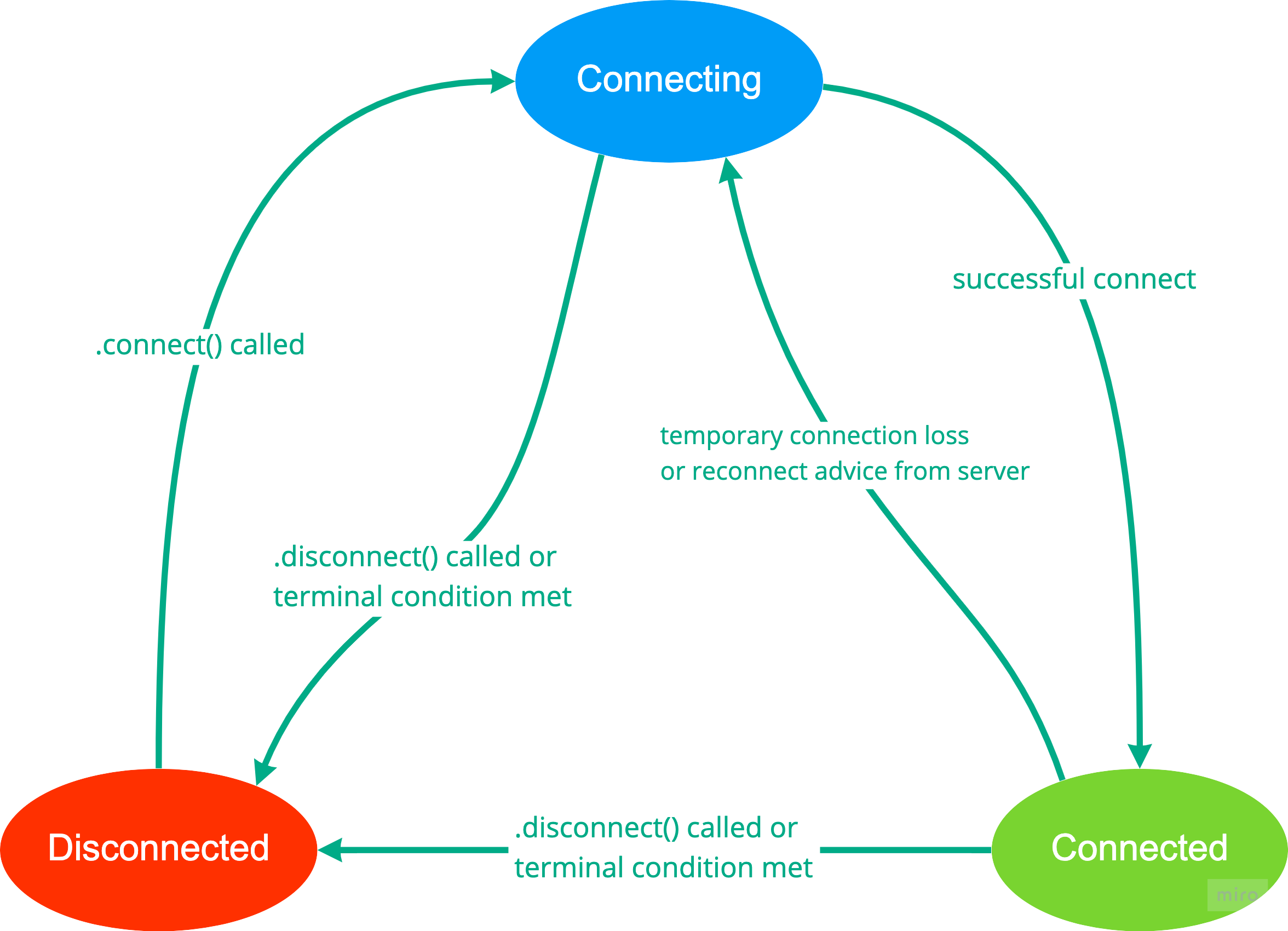
You can also listen for all errors happening internally (which are not reflected by state changes, for example, transport errors happening on initial connect, transport during reconnect, connection token refresh related errors, etc) while the client works by using error event:
client.on('error', function(ctx) {
console.log('client error', ctx);
});
If you want to disconnect from a server call .disconnect() method:
client.disconnect();
In this case on('disconnected') will be called. You can call connect() again when you need to establish a connection.
closed state implemented in SDKs where resources like internal queues, thread executors, etc must be cleaned up when the Client is not needed anymore. All subscriptions should automatically go to the unsubscribed state upon closing. The client is not usable after going to a closed state.
Client common options
There are several common options available when creating Client instance.
- option to set connection token and callback to get connection token upon expiration (see below mode details)
- option to set connect data
- option to configure operation timeout
- tweaks for reconnect backoff algorithm (min delay, max delay)
- configure max delay of server pings (to detect broken connection)
- configure headers to send in WebSocket upgrade request (except
centrifuge-js) - configure client name and version for analytics purpose
Client methods
connect()– connect to a serverdisconnect()- disconnect from a serverclose()- close Client if not needed anymoresend(data)- send asynchronous message to a serverrpc(method, data)- send arbitrary RPC and wait for response
Client connection token
All SDKs support connecting to Centrifugo with JWT. Initial connection token can be set in Client option upon initialization. Example:
const client = new Centrifuge('ws://localhost:8000/connection/websocket', {
token: 'JWT-GENERATED-ON-BACKEND-SIDE'
});
If the token sets connection expiration then the client SDK will keep the token refreshed. It does this by calling a special callback function. This callback must return a new token. If a new token with updated connection expiration is returned from callback then it's sent to Centrifugo. If your callback returns an empty string – this means the user has no permission to connect to Centrifugo and the Client will move to a disconnected state. In case of error returned by your callback SDK will retry the operation after some jittered time.
An example:
function getToken(url, ctx) {
return new Promise((resolve, reject) => {
fetch(url, {
method: 'POST',
headers: new Headers({ 'Content-Type': 'application/json' }),
body: JSON.stringify(ctx)
})
.then(res => {
if (!res.ok) {
throw new Error(`Unexpected status code ${res.status}`);
}
return res.json();
})
.then(data => {
resolve(data.token);
})
.catch(err => {
reject(err);
});
});
}
const client = new Centrifuge(
'ws://localhost:8000/connection/websocket',
{
token: 'JWT-GENERATED-ON-BACKEND-SIDE',
getToken: function (ctx) {
return getToken('/centrifuge/connection_token', ctx);
}
}
);
If initial token is not provided, but getToken is specified – then SDK should assume that developer wants to use token authentication. In this case SDK should attempt to get a connection token before establishing an initial connection.
Connection PING/PONG
PINGs sent by a server, a client should answer with PONGs upon receiving PING. If a client does not receive PING from a server for a long time (ping interval + configured delay) – the connection is considered broken and will be re-established.
Subscription states
Client allows subscribing on channels. This can be done by creating Subscription object.
const sub = centrifuge.newSubscription(channel);
sub.subscribe();
When anewSubscription method is called Client allocates a new Subscription instance and saves it in the internal subscription registry. Having a registry of allocated subscriptions allows SDK to manage resubscribes upon reconnecting to a server. Centrifugo connectors do not allow creating two subscriptions to the same channel – in this case, newSubscription can throw an exception.
Subscription has 3 states:
unsubscribedsubscribingsubscribed
When a new Subscription is created it has an unsubscribed state.
To initiate the actual process of subscribing to a channel subscribe() method of Subscription instance should be called. After calling subscribe() Subscription moves to subscribing state.
If subscription to a channel is not successful then depending on error type subscription can automatically resubscribe (with exponential backoff) or go to an unsubscribed state (upon non-temporary error). If subscription to a channel is successful then the state becomes subscribed.
- Javascript
- Dart
- Swift
- Java
- Go
const sub = client.newSubscription(channel);
sub.on('subscribing', function(ctx) {
console.log('subscribing');
});
sub.on('subscribed', function(ctx) {
console.log('subscribed');
});
sub.on('unsubscribed', function(ctx) {
console.log('unsubscribed');
});
sub.subscribe();
final onSubscriptionEvent = (dynamic event) async {
print('subscription $channel> $event');
};
final subscription = client.newSubscription(channel);
subscription.subscribing.listen(onSubscriptionEvent);
subscription.subscribed.listen(onSubscriptionEvent);
subscription.unsubscribed.listen(onSubscriptionEvent);
await subscription.subscribe();
class SubscriptionDelegate : NSObject, CentrifugeSubscriptionDelegate {
func onSubscribing(_ s: CentrifugeSubscription, _ e: CentrifugeSubscribingEvent) {
print("subscribing", e.code, e.reason)
}
func onSubscribed(_ s: CentrifugeSubscription, _ e: CentrifugeSubscribedEvent) {
print("subscribed")
}
func onUnsubscribed(_ s: CentrifugeSubscription, _ e: CentrifugeUnsubscribedEvent) {
print("unsubscribed", e.code, e.reason)
}
}
do {
sub = try self.client?.newSubscription(channel: "example", delegate: SubscriptionDelegate())
sub!.subscribe()
} catch {
print("Can not create subscription: \(error)")
}
SubscriptionEventListener subListener = new SubscriptionEventListener() {
@Override
public void onSubscribed(Subscription sub, SubscribedEvent event) {
System.out.println("subscribed to " + sub.getChannel());
}
@Override
public void onSubscribing(Subscription sub, SubscribingEvent event) {
System.out.printf("subscribing " + sub.getChannel());
}
@Override
public void onUnsubscribed(Subscription sub, UnsubscribedEvent event) {
System.out.println("unsubscribed " + sub.getChannel());
}
};
Subscription sub;
try {
sub = client.newSubscription("example", subListener);
sub.subscribe();
} catch (DuplicateSubscriptionException e) {
e.printStackTrace();
}
sub, err := client.NewSubscription("example")
if err != nil {
log.Fatalln(err)
}
sub.OnSubscribing(func(e centrifuge.SubscribingEvent) {
log.Printf("Subscribing on channel %s - %d (%s)", sub.Channel, e.Code, e.Reason)
})
sub.OnSubscribed(func(e centrifuge.SubscribedEvent) {
log.Printf("Subscribed on channel %s", sub.Channel)
})
sub.OnUnsubscribed(func(e centrifuge.UnsubscribedEvent) {
log.Printf("Unsubscribed from channel %s - %d (%s)", sub.Channel, e.Code, e.Reason)
})
err = sub.Subscribe()
if err != nil {
log.Fatalln(err)
}
Subscriptions also go to subscribing state when Client connection (i.e. transport) becomes unavailable. Upon connection re-establishement all subscriptions which are not in unsubscribed state will resubscribe automatically.
In case of successful subscription states will transition like this:
unsubscribed (initial) -> subscribing (on('subscribing') called) -> subscribed (on('subscribed') called).
In case of connected and subscribed Client temporary lost a connection with a server and then succesfully reconnected and resubscribed:
subscribed -> subscribing (on('subscribing') called) -> subscribed (on('subscribed') called).
Both subscribing and unsubscribed events have numeric code and human-readable string reason in their context, so you can look at them and find the exact reason why Subscription went to subscribing state or to unsubscribed state.
This diagram demonstrates possible Subscription state transitions:
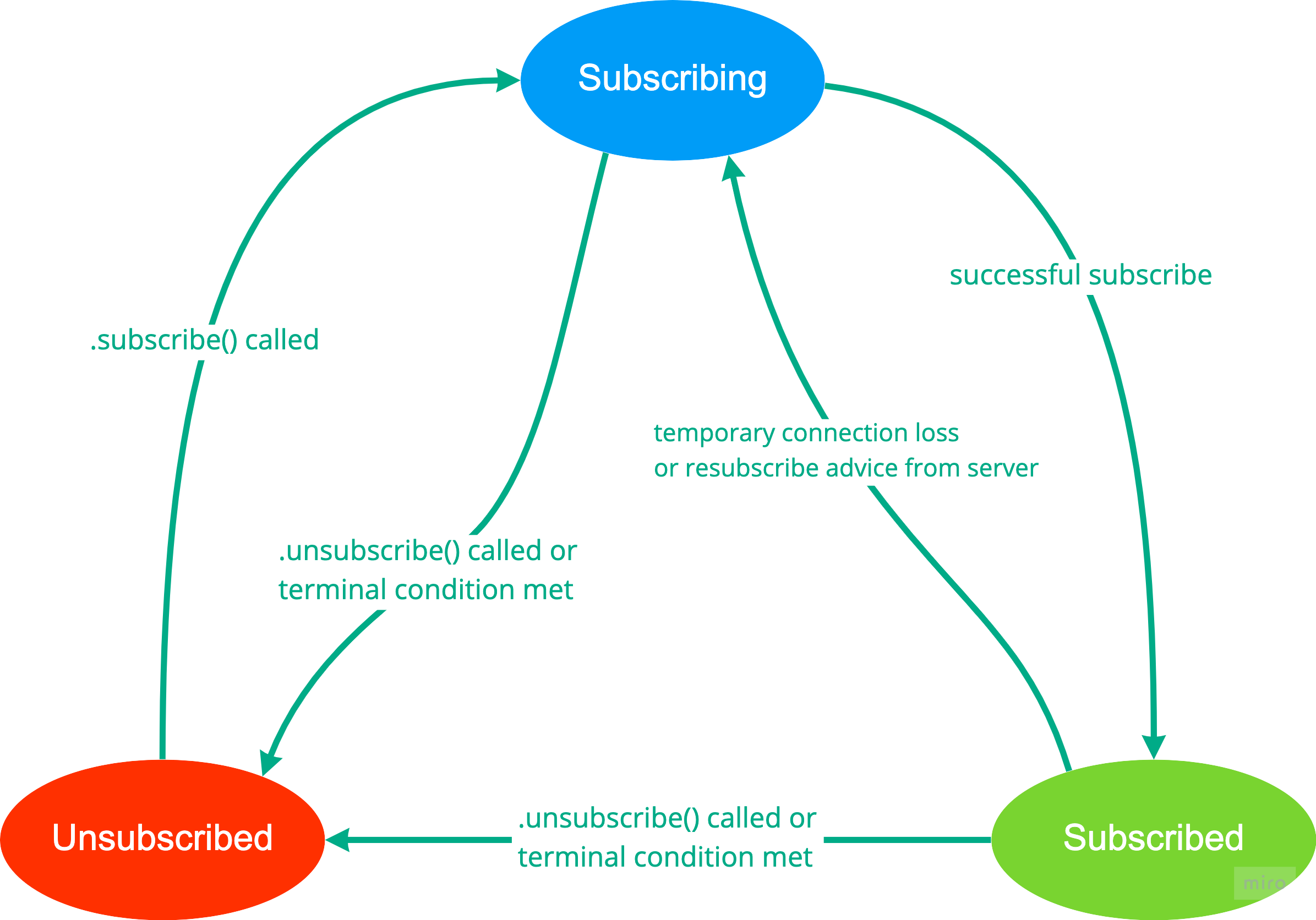
You can listen for all errors happening internally in Subscription (which are not reflected by state changes, for example, temporary subscribe errors, subscription token related errors, etc) by using error event:
sub.on('error', function(ctx) {
console.log("subscription error", ctx);
});
If you want to unsubscribe from a channel call .unsubscribe() method:
sub.unsubscribe();
In this case on('unsubscribed') will be called. Subscription still kept in Client's registry, but no resubscription attempts will be made. You can call subscribe() again when you need Subscription again. Or you can remove Subscription from Client's registry (see below).
Subscription management
The client SDK provides several methods to manage the internal registry of client-side subscriptions.
newSubscription(channel, options) allocates a new Subscription in the registry or throws an exception if the Subscription is already there. We will discuss common Subscription options below.
getSubscription(channel) returns the existing Subscription by a channel from the registry (or null if it does not exist).
removeSubscription(sub) removes Subscription from Client's registry. Subscription is automatically unsubscribed before being removed. Use this to free resources if you don't need a Subscription to a channel anymore.
subscriptions() returns all registered subscriptions, so you can iterate over all and do some action if required (for example, you want to unsubscribe/remove all subscriptions).
Listen to channel publications
Of course the main point of having Subscriptions is the ability to listen for publications (i.e. messages published to a channel).
sub.on('publication', function(ctx) {
console.log("received publication", ctx);
});
Publication context has several fields:
data- publication payload, this can be JSON or binary dataoffset- optional offset inside history stream, this is an incremental numbertags- optional tags, this is a map with string keys and string valuesinfo- optional information about client connection who published this (only exists if publication comes from client-sidepublish()API).
So minimal code where we connect to a server and listen for messages published into example channel may look like:
- Javascript
- Dart
- Swift
- Java
- Go
const client = new Centrifuge('ws://localhost:8000/connection/websocket', {});
const sub = client.newSubscription('example').on('publication', function(ctx) {
console.log("received publication from a channel", ctx.data);
});
sub.subscribe();
client.connect();
final client = centrifuge.createClient(
'ws://localhost:8000/connection/websocket',
centrifuge.ClientConfig(),
);
final subscription = client.newSubscription(channel);
subscription.publication.listen((event) {
print(event);
});
await subscription.subscribe();
await client.connect();
import SwiftCentrifuge
class ClientDelegate : NSObject, CentrifugeClientDelegate {}
let config = CentrifugeClientConfig()
let endpoint = "ws://localhost:8000/connection/websocket"
let client = CentrifugeClient(endpoint: endpoint, config: config, delegate: ClientDelegate())
class SubscriptionDelegate : NSObject, CentrifugeSubscriptionDelegate {
func onPublication(_ s: CentrifugeSubscription, _ e: CentrifugePublicationEvent) {
print("publication", e.data)
}
}
do {
sub = try self.client?.newSubscription(channel: "example", delegate: SubscriptionDelegate())
sub!.subscribe()
} catch {
print("Can not create subscription: \(error)")
}
client.connect()
EventListener listener = new EventListener() {};
Options opts = new Options();
Client client = new Client("ws://localhost:8000/connection/websocket", opts, listener);
SubscriptionEventListener subListener = new SubscriptionEventListener() {
@Override
public void onPublication(Subscription sub, PublicationEvent event) {
System.out.println("publication from " + sub.getChannel());
}
};
Subscription sub;
try {
sub = client.newSubscription("example", subListener);
sub.subscribe();
} catch (DuplicateSubscriptionException e) {
e.printStackTrace();
}
client.connect();
client := centrifuge.NewJsonClient(
"ws://localhost:8000/connection/websocket",
centrifuge.Config{},
)
// defer client.Close()
sub, err := client.NewSubscription("example")
if err != nil {
log.Fatalln(err)
}
sub.OnPublication(func(e centrifuge.PublicationEvent) {
log.Printf("Publication from channel")
})
err = sub.Subscribe()
if err != nil {
log.Fatalln(err)
}
if err = client.connect(); err != nil {
log.Fatalln(err)
}
Note, that we can call subscribe() before making a connection to a server – and this will work just fine, subscription goes to subscribing state and will be subscribed upon succesfull connection. And of course, it's possible to call .subscribe() after .connect().
Subscription recovery state
Subscriptions to channels with recovery option enabled maintain stream position information internally. On every publication received this information updated and used to recover missed publications upon resubscribe (caused by reconnect for example).
When you call unsubscribe() Subscription position state is not cleared. So it's possible to call subscribe() later and catch up a state.
The recovery process result – i.e. whether all missed publications recovered or not – can be found in on('subscribed') event context. Centrifuge protocol provides two fields:
wasRecovering- boolean flag that tells whether recovery was used during subscription process resulted into subscribed state. Can be useful if you want to distinguish first subscribe attempt (when subscription does not have any position information yet)recovered- boolean flag that tells whether Centrifugo thinks that all missed publications can be successfully recovered and there is no need to load state from the main application database. It's alwaysfalsewhenwasRecoveringisfalse.
Subscription common options
There are several common options available when creating Subscription instance.
- option to set subscription token and callback to get subscription token upon expiration (see below more details)
- option to set subscription
data(attached to every subscribe/resubscribe request) - options to tweak resubscribe backoff algorithm
- option to start Subscription
sinceknown Stream Position (i.e. attempt recovery on first subscribe) - option to ask server to make subscription
positioned(if not forced by a server) - option to ask server to make subscription
recoverable(if not forced by a server) - option to ask server to push Join/Leave messages (if not forced by a server)
Subscription methods
subscribe()– start subscribing to a channelunsubscribe()- unsubscribe from a channelpublish(data)- publish data to Subscription channelhistory(options)- request Subscription channel historypresence()- request Subscription channel online presence informationpresenceStats()- request Subscription channel online presence stats information (number of client connections and unique users in a channel).
Subscription token
All SDKs support subscribing to Centrifugo channels with JWT. Channel subscription token can be set as a Subscription option upon initialization. Example:
const sub = centrifuge.newSubscription(channel, {
token: 'JWT-GENERATED-ON-BACKEND-SIDE'
});
sub.subscribe();
If token sets subscription expiration client SDK will keep token refreshed. It does this by calling special callback function. This callback must return a new token. If new token with updated subscription expiration returned from a calbback then it's sent to Centrifugo. If your callback returns an empty string – this means user has no permission to subscribe to a channel anymore and subscription will be unsubscribed. In case of error returned by your callback SDK will retry operation after some jittered time.
An example:
function getToken(url, ctx) {
return new Promise((resolve, reject) => {
fetch(url, {
method: 'POST',
headers: new Headers({ 'Content-Type': 'application/json' }),
body: JSON.stringify(ctx)
})
.then(res => {
if (!res.ok) {
throw new Error(`Unexpected status code ${res.status}`);
}
return res.json();
})
.then(data => {
resolve(data.token);
})
.catch(err => {
reject(err);
});
});
}
const client = new Centrifuge('ws://localhost:8000/connection/websocket', {});
const sub = centrifuge.newSubscription(channel, {
token: 'JWT-GENERATED-ON-BACKEND-SIDE',
getToken: function (ctx) {
// ctx has channel in the Subscription token case.
return getToken('/centrifuge/subscription_token', ctx);
},
});
sub.subscribe();
If initial token is not provided, but getToken is specified – then SDK should assume that developer wants to use token authorization for a channel subscription. In this case SDK should attempt to get a subscription token before initial subscribe.
Server-side subscriptions
We encourage using client-side subscriptions where possible as they provide a better control and isolation from connection. But in some cases you may want to use server-side subscriptions (i.e. subscriptions created by server upon connection establishment).
Technically, client SDK keeps server-side subscriptions in internal registry (similar to client-side subscriptions but without possibility to control them).
To listen for server-side subscription events use callbacks as shown in example below:
const client = new Centrifuge('ws://localhost:8000/connection/websocket', {});
client.on('subscribed', function(ctx) {
// Called when subscribed to a server-side channel upon Client moving to
// connected state or during connection lifetime if server sends Subscribe
// push message.
console.log('subscribed to server-side channel', ctx.channel);
});
client.on('subscribing', function(ctx) {
// Called when existing connection lost (Client reconnects) or Client
// explicitly disconnected. Client continue keeping server-side subscription
// registry with stream position information where applicable.
console.log('subscribing to server-side channel', ctx.channel);
});
client.on('unsubscribed', function(ctx) {
// Called when server sent unsubscribe push or server-side subscription
// previously existed in SDK registry disappeared upon Client reconnect.
console.log('unsubscribed from server-side channel', ctx.channel);
});
client.on('publication', function(ctx) {
// Called when server sends Publication over server-side subscription.
console.log('publication receive from server-side channel', ctx.channel, ctx.data);
});
client.connect();
Server-side subscription events mostly mimic events of client-side subscriptions. But again – they do not provide control to the client and managed entirely by a server side.
Additionally, Client has several top-level methods to call with server-side subscription related operations:
publish(channel, data)history(channel, options)presence(channel)presenceStats(channel)
Error codes
Server can return error codes in range 100-1999. Error codes in interval 0-399 reserved by Centrifuge/Centrifugo server. Codes in range [400, 1999] may be returned by application code built on top of Centrifuge/Centrifugo.
Server errors contain a temporary boolean flag which works as a signal that error may be fixed by a later retry.
Errors with codes 0-100 can be used by client-side implementation. Client-side errors may not have code attached at all since in many languages error can be distinguished by its type.
Unsubscribe codes
Server may return unsubscribe codes. Server unsubscribe codes must be in range [2000, 2999].
Unsubscribe codes >= 2500 coming from server to client result into automatic resubscribe attempt (i.e. client goes to subscribing state). Codes < 2500 result into going to unsubscribed state.
Client implementation can use codes < 2000 for client-side specific unsubscribe reasons.
Disconnect codes
Server may send custom disconnect codes to a client. Custom disconnect codes must be in range [3000, 4999].
Client automatically reconnects upon receiving code in range 3000-3499, 4000-4499 (i.e. Client goes to connecting state). Other codes result into going to disconnected state.
Client implementation can use codes < 3000 for client-side specific disconnect reasons.
RPC
An SDK provides a way to send RPC to a server. RPC is a call that is not related to channels at all. It's just a way to call the server method from the client-side over the real-time connection. RPC is only available when RPC proxy configured (so Centrifugo proxies the RPC to your application backend).
const rpcRequest = {'key': 'value'};
const data = await centrifuge.namedRPC('example_method', rpcRequest);
Channel history API
SDK provides a method to call publication history inside a channel (only for channels where history is enabled) to get last publications in a channel.
Get stream current top position:
const resp = await subscription.history();
console.log(resp.offset);
console.log(resp.epoch);
Get up to 10 publications from history since known stream position:
const resp = await subscription.history({limit: 10, since: {offset: 0, epoch: '...'}});
console.log(resp.publications);
Get up to 10 publications from history since current stream beginning:
const resp = await subscription.history({limit: 10});
console.log(resp.publications);
Get up to 10 publications from history since current stream end in reversed order (last to first):
const resp = await subscription.history({limit: 10, reverse: true});
console.log(resp.publications);
Presence and presence stats API
Once subscribed client can call presence and presence stats information inside channel (only for channels where presence configured):
For presence (full information about active subscribers in channel):
const resp = await subscription.presence();
// resp contains presence information - a map client IDs as keys
// and client information as values.
For presence stats (just a number of clients and unique users in a channel):
const resp = await subscription.presenceStats();
// resp contains a number of clients and a number of unique users.
SDK common best practices
- Callbacks must be fast. Avoid blocking operations inside event handlers. Callbacks caused by protocol messages received from a server are called synchronously and connection read loop is blocked while such callbacks are being executed. Consider doing heavy work asynchronously.
- Do not blindly rely on the current Client or Subscription state when making client API calls – state can change at any moment, so don't forget to handle errors.
- Disconnect from a server when a mobile application goes to the background since a mobile OS can kill the connection at some point without any callbacks called.